When preparing to sell, donate, or recycle an iPhone, simply performing a factory reset isn't enough to guarantee your personal data is truly gone. Specialized iPhone data eraser software employs advanced techniques to ensure your sensitive information is permanently unrecoverable.
This article reviews ten popular iPhone data eraser tools, detailing their features, advantages, and disadvantages to help you choose the best option for your needs.

- Tool 1: iReaShare iPhone Data Eraser
- Tool 2: Syncios iOS Eraser Pro
- Tool 3: iMyFone Umate Pro
- Tool 4: Dr.Fone - Data Eraser (iOS)
- Tool 5: Stellar Eraser for iPhone
- Tool 6: Aiseesoft FoneEraser
- Tool 7: FoneTool iPhone Eraser
- Tool 8: Apowersoft iPhone Data Cleaner
- Tool 9: Tenorshare iCareFone Cleaner
- Tool 10: PanFone iOS Eraser
- FAQs About iPhone Data Eraser
Take a quick look at these iOS data eraser tools:
| Feature / Tool | iReaShare iPhone Data Eraser | Syncios iOS Eraser Pro | iMyFone Umate Pro | Dr.Fone - Data Eraser (iOS) | Stellar Eraser for iPhone | Aiseesoft FoneEraser | FoneTool iPhone Eraser | Apowersoft iPhone Data Cleaner | Tenorshare iCareFone Cleaner | PanFone iOS Eraser |
|---|---|---|---|---|---|---|---|---|---|---|
| Primary Function | Permanent Data Erasure | Data Erasure, Cleanup | Data Erasure, Space Saver | Data Erasure (Part of Toolkit) | Permanent Data Erasure | Permanent Data Erasure, Cleanup | Data Erasure, Management | Data Erasure, Cleanup, Optimize | Cleanup, Optimization, Some Erasure | Permanent Data Erasure, Cleanup |
| Erase All Data | Yes | Yes | Yes | Yes | Yes | Yes | Yes | Yes | No (Focus on cleaning) | Yes |
| Erase Deleted Files | Yes | Yes | Yes | Yes | Yes | No (Implicit with full wipe) | Yes | Yes | No (Focus on cleaning) | Yes |
| Erase Private Data | Yes | Yes | Yes | Yes | Yes | Yes | Yes | Yes | Yes (Selective) | Yes |
| Junk File Cleanup | No (Primary focus on erasure) | Yes | Yes | Yes | No (Primary focus on erasure) | Yes | No (Primary focus on erasure) | Yes | Yes | Yes |
| Compression/Export | No | No (Focus on erasure) | Yes (Photos, large files) | No (Focus on erasure) | No (Focus on erasure) | Yes (Photos) | Yes (HEIC Converter in suite) | Yes (Photos) | Yes (Photos) | No (Focus on erasure) |
| Multiple Erasing Levels | Yes | Yes | Yes | Yes | Unspecified (Expected standard) | Yes (Low, Medium, High) | Yes | Yes | No (Focus on general cleanup) | Yes (e.g., DoD standard) |
| Preview Data | No | Yes | Yes | Yes | Yes (Implicit before deletion) | Unspecified | Unspecified | Unspecified | Unspecified | Yes |
| Supports 3rd-Party Apps | Yes | Yes | Yes | Yes | Yes | Unspecified | Unspecified | Unspecified | Unspecified | Yes |
| Ease of Use | Generally User-Friendly | User-Friendly | User-Friendly | User-Friendly | User-Friendly | User-Friendly | User-Friendly | User-Friendly | User-Friendly | User-Friendly |
| Platform | Windows | Windows, macOS | Windows, macOS | Windows, macOS | Windows, macOS | Windows | Windows | Windows | Windows, macOS | Windows |
| Paid or Free | Paid | Paid | Paid | Paid | Paid | Paid | Paid | Paid | Paid | Paid |
| Key Pros | Permanent deletion, 3 erasing levels | Multiple modes, privacy focus | Highly effective, space cleanup | Comprehensive toolkit, reliable | High effectiveness, user-friendly | Flexible levels, multi-device | Comprehensive management | Cleans junk, compresses photos | Good for general cleanup | High security standards |
| Key Cons | Cannot select files | Some features paywalled | Can be slow, paid | Expensive (full toolkit) | Focused feature set, paid | Slower scanning, Windows only | Potential transfer issues | Less deep system cache clearing | Less aggressive data wiping | Less widely reviewed |
Tool 1: iReaShare iPhone Data Eraser
How can you erase all your data on an iPhone and overwrite your deleted data? If you use iReaShare iPhone Data Eraser, you can easily make it. This eraser software can wipe all your iOS data at once, and then overwrite your data twice if you choose the "High Level" option. No one can recover your data after using it. Please remember to back up your useful data first, or you will lose it forever.
Main features of this iPhone eraser tool:
* Wipes all data from an iOS device at once.
* Removes existing and deleted data permanently.
* Supports wiping contacts, photos, videos, passwords, music, documents, messages, bookmarks, browsing history, etc.
* Provides 3 erasing modes for you: Low, Medium, and High.
* Supports iOS 5.0 and later, including iOS 26.
Pros:
+ Aims for complete data destruction.
+ Good for protecting privacy before selling or donating.
+ No personal data can be recovered.
+ Supports most iOS devices, including iPhones and iPads.
Cons:
- Doesn't allows you to select specific files.
- At present, no Mac version for download.
Pricing:
* $15.95/month on 1 PC.
* $25.95/year on 1 PC.
* $35.95 for the lifetime on 1 PC.
Please visit iReaShare website to get more price options.
Download iReaShare iPhone Data Eraser.
Here's how to use this iOS data eraser:
-
Download and install iReaShare iPhone Data Eraser on your PC, and then open it. Next, connect your iPhone to your computer with a USB cable, and tap "Trust" on the iPhone if prompted. Once connected, click "Erase" to go on.
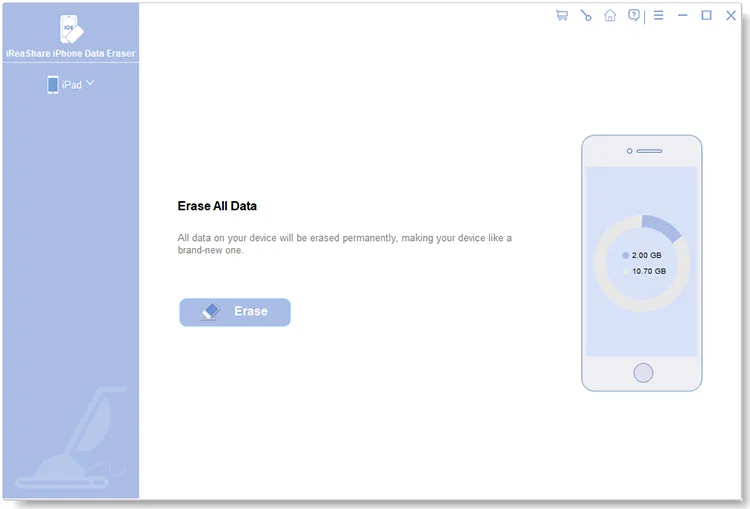
-
Click "Medium" to select an erasing level, and then type "delete" to the specified area. Next, click "Erase" > "OK" to start erasing your iPhone data.
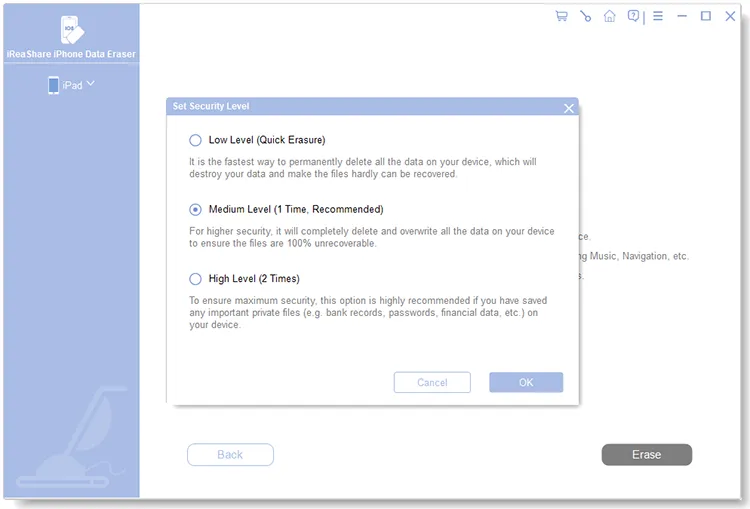
-
During the process, it will restart your iPhone and overwrite your data. Please do not disconnect your iPhone until the process is completely finished.
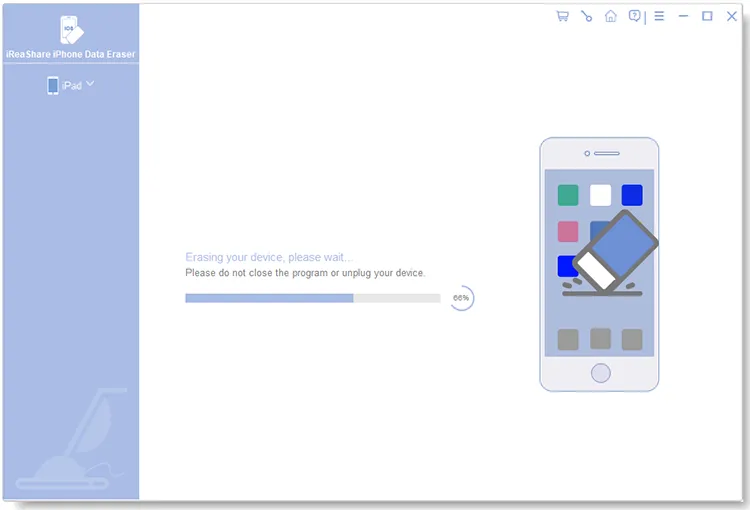
Watch the video guide to erase iPhone data permanently:
Tool 2: Syncios iOS Eraser Pro
Syncios iOS Data Eraser is part of the larger Syncios suite, known for its comprehensive iOS device management. The data eraser specifically focuses on permanently deleting data from iOS devices.
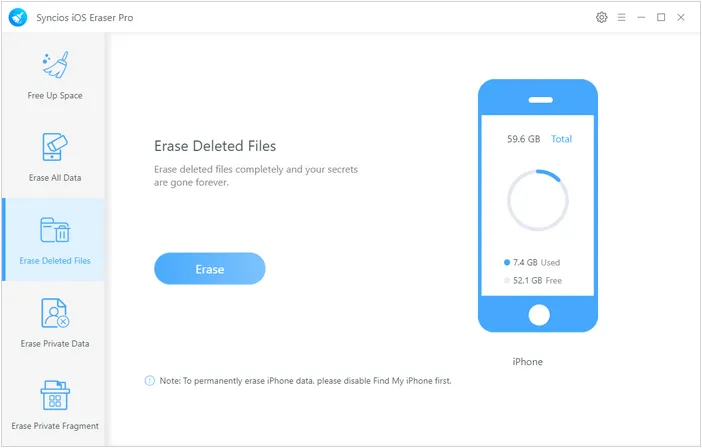
Main features:
* Offers different levels of data erasure (e.g., Express Cleanup, Erase All Data, Erase Deleted Files).
* Can selectively erase private data like messages, call history, contacts, photos, and app data.
* Helps optimize device performance by removing junk files and temporary data.
* Wipes messages, contacts, call history, photos, videos, Browse history, and more.
Pros:
+ Offers flexible recovery modes within the Syncios ecosystem (though the eraser focuses on permanent deletion).
+ Good for both selective erasure and full device wipe.
Cons:
- The preview function for other Syncios tools might be unstable at times.
- Subscription pricing can be a drawback for some users.
Pricing:
* $19.95/year on 1 PC.
* $29.95 for a lifetime on 1 PC.
* $199/year on 1 PC for a business license.
Tool 3: iMyFone Umate Pro
iMyFone Umate Pro is a well-regarded data eraser that ensures 100% unrecoverable data deletion on iOS devices. It's often recommended for users who prioritize privacy and security when disposing of their old devices.
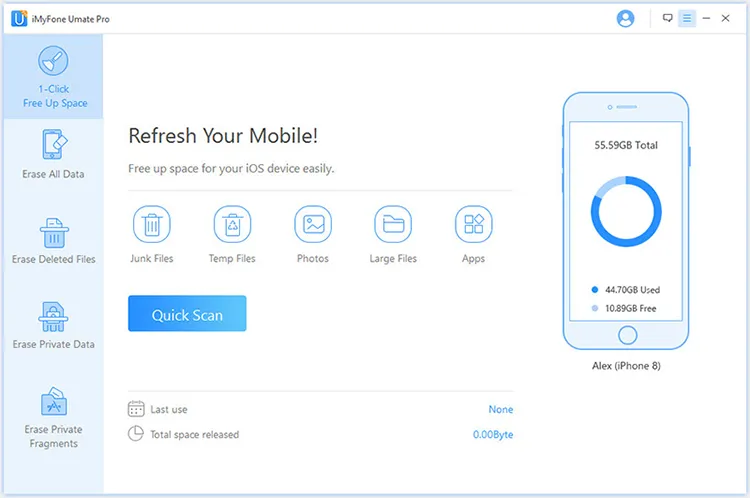
Main features:
* Permanently wipes all data and settings, making the device "like new".
* Can find and permanently erase files that were previously "deleted" but are still recoverable.
* Selectively wipes private information such as messages, call logs, Safari history, photos, and more.
* Cleans junk files, temporary files, compresses photos, and manages large files and apps to free up space.
Pros:
+ High success rate in making data unrecoverable.
+ Offers various erasure modes for different needs.
+ Effective at freeing up storage space.
Cons:
- Not a free software, and the cost might be considered high by some.
- Scanning and recovery speeds can sometimes be slower.
Pricing:
* $29.99/year on 1 PC.
* $49.99 for a lifetime on 1 PC.
Please visit its website to get more price options.
Tool 4: Dr.Fone - Data Eraser (iOS)
Dr.Fone is a popular toolkit for mobile devices, and its Data Eraser for iOS is a powerful module designed for secure and permanent data deletion. It's safe for users who want a reliable solution to protect their privacy.
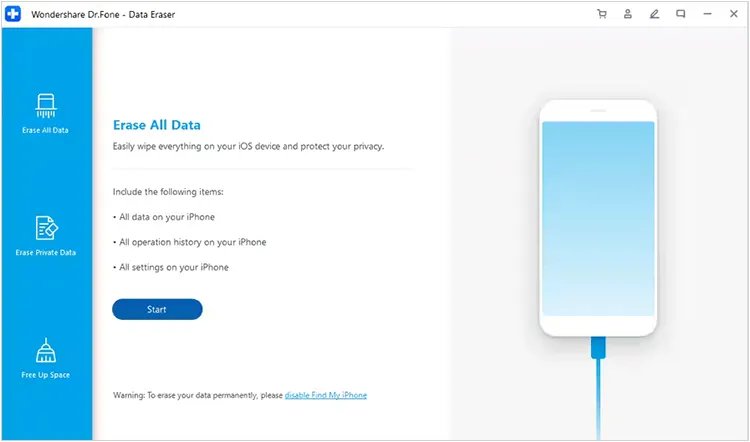
Main features:
* Completely wipes all data on the iOS device, including settings, ensuring it's like a brand-new device.
* Allows for selective deletion of private data such as messages, contacts, photos, videos, and banking info.
* Securely wipes already "deleted" files from the device.
* Offers various data erasure standards for different security levels.
* Allows users to preview data before erasing.
Pros:
+ Part of a comprehensive toolkit, offering additional features beyond just data erasure (e.g., data recovery, system repair).
+ Offers a report for privacy security certification after erasing the data.
+ User-friendly interface with clear instructions.
Cons:
- The full toolkit can be expensive if you only need the data eraser feature.
- Some advanced features like "Screen Unlock" may not always work on newer devices.
- Other features in the toolkit are not free to use.
Pricing:
* $12.95/month on 1 PC.
* $14.95/year on 1 PC.
* $19.95 for a lifetime on 1 PC.
Tips: Selectively transfer important files from an iPhone to a PC before erasing the iOS device. Then you won't lose any useful data.
Tool 5: Stellar Eraser for iPhone
Stellar Eraser for iPhone (often part of Stellar Data Recovery for iPhone) is a reliable tool for permanently deleting sensitive data from iOS devices. It's known for its robust data wiping capabilities and user-friendly design.
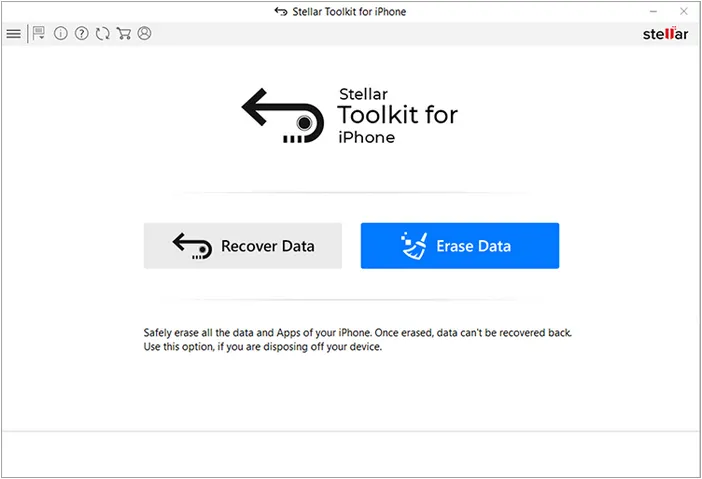
Main features:
* Permanently erases all data and settings from the iPhone, iPad, and iPod Touch.
* Allows users to select specific types of data (e.g., contacts, messages, photos) for permanent deletion.
* Ensures that erased data cannot be recovered by any data recovery software.
* Wipes call history, Safari bookmarks, notes, reminders, and more.
* Often employs industry-standard algorithms to ensure secure data destruction.
Pros:
+ Highly effective in making data unrecoverable.
+ Offers different modes for data wiping.
Cons:
- Primarily focused on data erasure, so it might not include other device management features.
- The cost of the full version can be a factor.
Pricing:
* $29.99/year on 1 PC.
* $49.99/year for the toolkit.
Please visit its website to get more price options.
Tool 6: Aiseesoft FoneEraser
Aiseesoft FoneEraser is a professional iOS data wiping tool designed to permanently delete all content and settings on your iPhone, iPad, and iPod touch. It aims to prevent any possibility of data recovery after erasure.
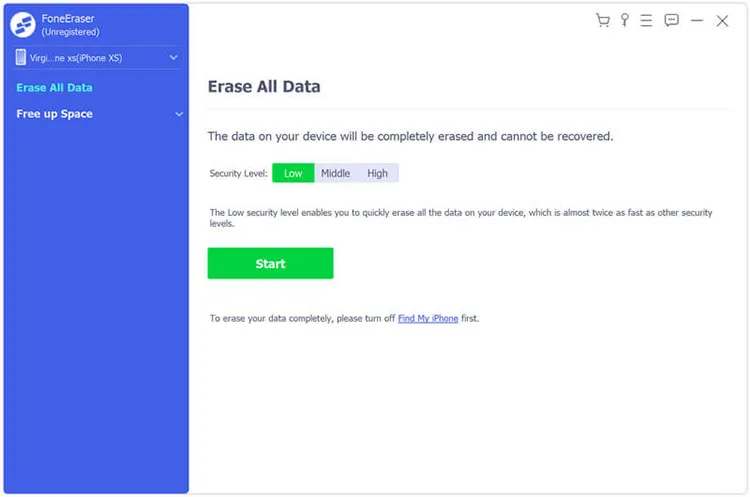
Main features:
* Offers low, medium, and high levels of erasure to cater to different security needs.
* Wipes everything on your device, ensuring a fresh start.
* Can selectively delete private data such as messages, contacts, call history, photos, and videos.
* Removes junk files, temporary files, and caches to free up storage space.
* Can erase data from multiple iOS devices simultaneously.
Pros:
+ Provides adjustable security levels for data wiping.
+ Efficiently cleans up junk files for performance improvement.
+ Supports simultaneous erasure of multiple devices, saving time.
Cons:
- The scanning process can be time-consuming, especially for large volumes of data.
Pricing:
* $9.95/month on 1 PC.
* $29.95 for the lifetime on 1 PC.
* $59.00 for a multi-user license for 3 PCs.
Tool 7: FoneTool iPhone Eraser
FoneTool (formerly AOMEI MBackupper) is known for its comprehensive iPhone data management features, including a robust data eraser. It allows users to permanently wipe data to protect their privacy before selling or giving away their devices.
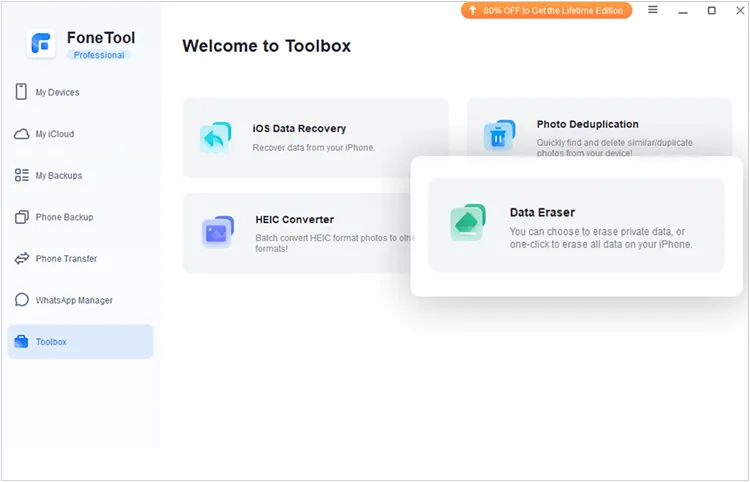
Main features:
* Erases all data and settings from your iPhone, making it impossible to recover.
* Allows for the selective erasure of sensitive personal information.
* Ensures that files previously marked as "deleted" are permanently overwritten.
* Wipes photos, videos, contacts, messages, call history, browse history, and more.
Pros:
+ Offers both complete and selective data erasure.
+ Selectively erase private data.
Cons:
- Lacks a macOS version.
- Users cannot buy the eraser feature only.
Pricing:
* $39.95/year on 5 PC.
* $59.95 for a lifetime on 5 PC.
Read also: If you want to prepare your old iPhone for trade-in, don miss these vital steps.
Tool 8: Apowersoft iPhone Data Cleaner
Apowersoft iPhone Data Cleaner is designed to permanently erase data from your iPhone, iPad, and iPod Touch. It helps users clear private information and optimize device performance by removing junk files and unwanted data.
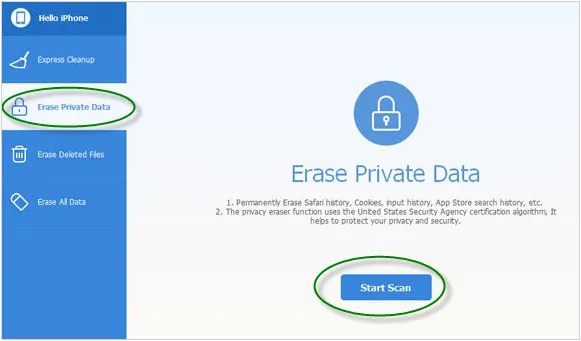
Main features:
* Wipes all data from your iOS device with zero chance of recovery.
* Allows for the selective removal of sensitive data like messages, contacts, photos, and call history.
* Scans and removes junk files, temporary files, and cache data to free up storage space.
* Can compress large photos to save space without significant quality loss.
* Offers different security levels for data wiping.
Pros:
+ Effective in clearing private information and optimizing storage.
+ Offers options to compress photos, which is beneficial for storage management.
Cons:
- Specific user reviews for the "data cleaner" module might be less numerous than for their broader phone manager tools.
- Some cleaner apps, in general, might not clear deeper system caches due to iOS limitations.
Pricing:
* No pricing instructions on its website.
Tool 9: Tenorshare iCareFone Cleaner
Tenorshare iCareFone Cleaner is part of the larger iCareFone suite, which offers various iOS management tools. The cleaner component focuses on optimizing device performance and securely erasing data to protect privacy.
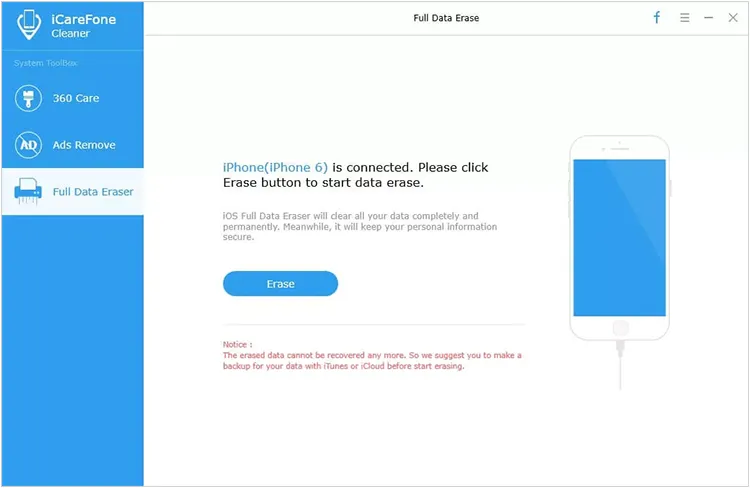
Main features:
* Scans and removes junk files, temporary files, app caches, and other useless data to free up space.
* Compresses photos to save storage while maintaining acceptable quality.
* Helps identify and delete large files (videos, app installations) to reclaim space.
* Provides a way to manage and uninstall applications.
* Can selectively erase private data permanently.
Pros:
+ Offers a comprehensive approach to both cleaning and privacy protection.
+ Effective at freeing up storage space and improving performance.
Cons:
- While part of a larger, versatile tool, its specific "cleaner" function might not offer the most aggressive data wiping compared to dedicated erasers for highly sensitive data.
- Connection stability can sometimes affect performance.
Pricing:
* Free to use for 3 days, then $4.99/week.
Tool 10: PanFone iOS Eraser
PanFone iOS Eraser is a dedicated tool for securely and permanently deleting data from iOS devices. It emphasizes the importance of secure data erasure beyond a simple factory reset to prevent privacy leaks.
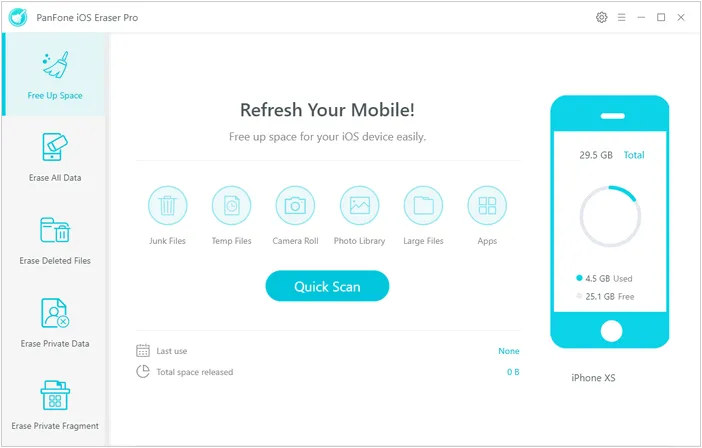
Main features:
* Wipes all data and settings from your iOS device permanently.
* Overwrites files that were previously deleted but are still recoverable.
* Selectively erases sensitive personal information like messages, contacts, photos, and financial data.
* Provides different security levels for data wiping, including a high level using the U.S. DoD 58220.22-M standard.
Pros:
+ Offers multiple erasure levels, including military-grade standards for maximum security.
+ Focuses on making data 100% unrecoverable.
Cons:
- Less widely reviewed compared to some top-tier competitors.
- Like most powerful tools, it's not free.
Pricing:
* $23.95/month on 1 PC.
* $29.95/year on 1 PC.
* $49.95 for a lifetime on 1 PC.
FAQs About iPhone Data Eraser
Q1: Is there an eraser tool on iPhone?
No, there is no eraser tool on iPhone, but there is a feature in its Settings. You can go to "General" > "Transfer or Reset iPhone" and then choose "Erase All Content and Settings" to wipe your data.
Q2: What is the best data eraser for iPhone?
Which is the best data eraser for iPhone depends on your requirements and preferences. Every tool has advantages and disadvantages. You can review their main features to decide what you need.
Q3: How to fully erase iPhone data?
To fully erase iPhone data, you need to use a tool that can delete your existing data and overwrite deleted data from your device. For instance, iReaShare iPhone Data Eraser's High Level can overwrite all the data twice, which makes all your data unrecoverable.
Conclusion
Choosing the right iPhone data eraser tool depends on your specific needs - whether it's complete device erasure for resale, selective deletion of private data, or just cleaning up space. For instance, iReaShare iPhone Data Eraser can wipe all the data from an iOS device, and overwrite deleted data twice. It is also widely compatible with almost all iOS devices.
Always remember to back up any data you wish to keep before using any data eraser software, as the process is irreversible.
Related Articles
Why Is iPhone Stuck on Update Requested? Fix It with Easy Steps
iDevice Fails to Restart? Follow 3 Effective Approaches
How to Switch iPhones with 4 Reliable Methods (Guide in 2025)
How to Transfer Android to iPhone Effortlessly: 5 Approaches





























































