If you're selling, donating, or recycling an old computer, you'll need HDD wipe software to erase all your data stored on the computer's hard drives, which can truly make sure your data is gone for good. So which is the best disk wipe software for you? Read this guide to check 9 HDD wipe tools, and you may find the best.

Part 1: What's HDD Wipe Software?
HDD wipe software, also known as secure erasure or data sanitization software, is a program that permanently deletes all data from a hard disk drive (HDD) or solid-state drive (SSD). Unlike a simple delete or format, this software overwrites every sector of the drive with new data, typically a series of zeros, ones, or a random pattern.
This process effectively scrambles the original data, rendering it unreadable and unrecoverable by standard means. Additionally, the process is often used to meet specific data security standards, such as the Department of Defense (DoD) 5220.22-M method, which requires multiple passes of overwriting to ensure complete data destruction.
Tips: Here are 10 options of SSD wipe software for your reference.
Part 2: Top 9 HDD Wipe Software
Below are nine widely used HDD wipe software solutions, each with unique features to help ensure secure data erasure.
2.1 iReaShare Data Wipe
iReaShare Data Wipe is an easy-to-use tool that offers professional wiping algorithms to permanently erase data. It supports hard drives, SSDs, USB flash drives, memory cards, and other storage devices. Its intuitive interface makes it suitable for both beginners and professionals looking for efficient data erasure.
Main features:
* Wipes and overwrites hard drives completely on a PC.
* Provides two modes for data erasure: Quick Erase and Deep Erase (DoD 5220.22-M).
* Allows wiping specific files, folders, or entire partitions.
* Erases an external storage device, such as SD cards, USB drives, etc.
* Wipes the free space of a hard drive to remove deleted files.
Download iReaShare Data Wipe.
Pros:
+ Very user-friendly, suitable for beginners.
+ Flexible wiping options (file, partition, or entire disk).
+ The deep erasing mode can overwrite deleted data three times.
+ Reliable and effective for secure data destruction.
Cons:
- It's a paid tool, so it's not a free option.
- Might lack some of the advanced features found in enterprise-level software.
Here's how to use this hard disk eraser software:
-
Please install iReaShare Data Wipe on a Windows PC, and then launch it.
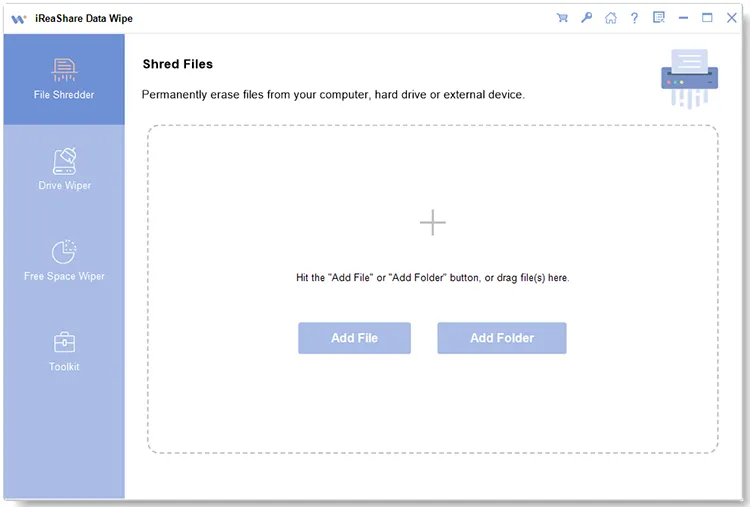
-
Select "Drive Wiper", and choose an erasing level. Then choose the hard drive you want to wipe.
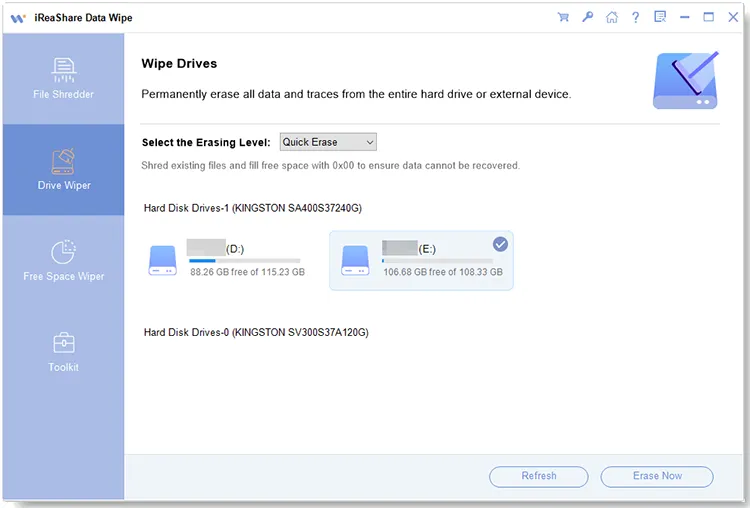
-
After selecting, click "Erase" > "OK" to start wiping the hard drive. Then all the data on the hard drive will be removed permanently.
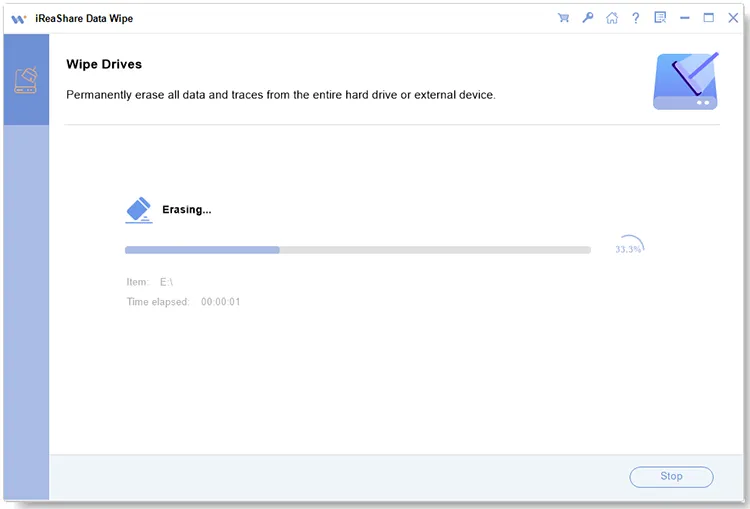
Here's the video guide:
2.2 DBAN
DBAN is a free, open-source disk wipe software that has long been a favorite for secure data erasure. It runs from a bootable CD, DVD, or USB drive, which means it can wipe the primary hard drive on which the operating system is installed. It offers various wiping methods and is highly effective, making it a go-to for many IT professionals and individuals who need a reliable, no-frills solution. However, it's worth noting that DBAN does not officially support SSDs.
Main features:
* Free and open-source.
* Runs from a bootable environment (CD/DVD/USB), which means it can wipe the main system drive.
* Supports multiple wiping standards: Quick Erase, DoD Short, DoD 5220.22-M, Gutmann, and PRNG Stream.
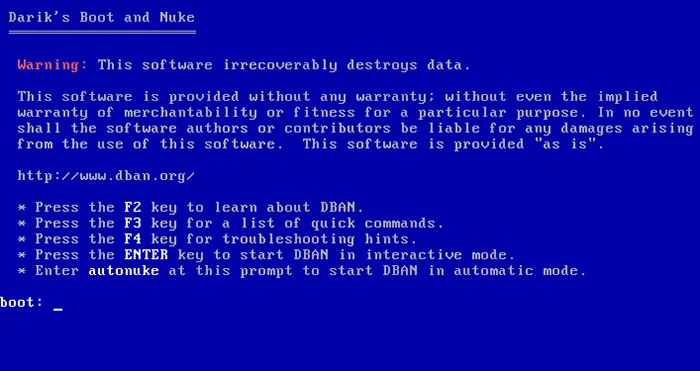
Pros:
+ Completely free.
+ Extremely effective for wiping hard drives.
+ Doesn't require an operating system to run, making it ideal for old computers.
Cons:
- Not officially supported for SSDs, which can reduce their lifespan.
- The interface is command-line based, which can be intimidating for novice users.
- Development has ceased, so it lacks ongoing updates and support.
2.3 Disk Wipe
Disk Wipe is a free and portable application for Windows. It doesn't require installation and can be run directly from an external drive. It uses powerful algorithms, such as DoD and Gutmann, to permanently erase data. One of its key benefits is that it can wipe entire disks or logical partitions, and it can also format the drive to a specific file system after wiping.
Main features:
* Free and portable (no installation needed).
* Supports algorithms like DoD and Gutmann.
* Can wipe entire drives or logical partitions.
* Can format the drive with a specific file system after wiping.
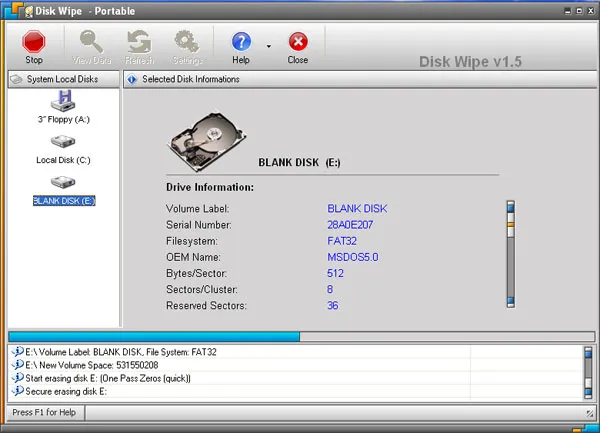
Pros:
+ Good for a quick and secure wipe on a drive that is not the main system drive.
+ Easy to use and portable.
Cons:
- Cannot wipe the system drive on which the OS is running.
- The interface, while simple, may appear dated.
2.4 CCleaner
While CCleaner is best known as a system optimization tool, it also includes a Drive Wiper feature. This tool allows you to securely erase free space on a drive or wipe the entire drive itself. It's a convenient option for those who already use CCleaner, offering a simple way to perform a basic secure wipe without needing a separate application.
Main features:
* A well-known system optimization tool with a built-in "Drive Wiper" function.
* Can wipe the entire drive or just the free space.
* Offers a few different overwrite methods.
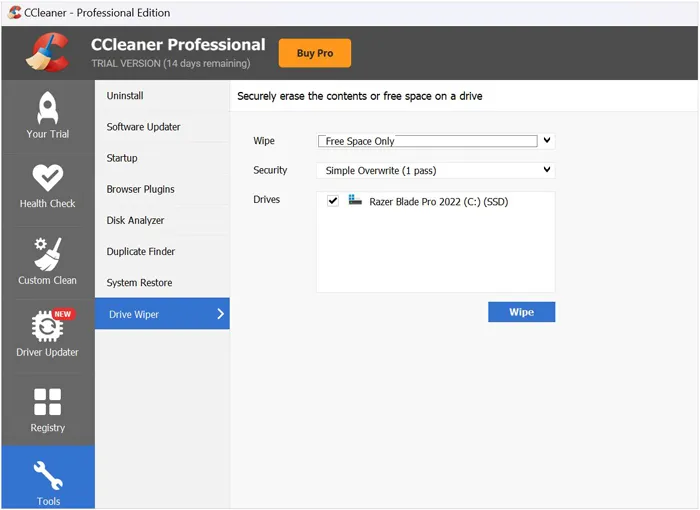
Pros:
+ Convenient if you already use CCleaner.
+ Easy to understand and use.
Cons:
- The data wiping function is a secondary feature; it's not as robust or comprehensive as dedicated tools.
- The "free space wipe" doesn't guarantee the complete eradication of old data from all parts of the drive.
2.5 Heidi Eraser
Heidi Eraser, simply known as Eraser, is a free and powerful data sanitization tool. It is designed to work with Windows and is known for its ability to securely erase not only entire drives but also specific files and folders. It supports multiple data sanitization methods, including DoD 5220.22-M, and can be scheduled to run at specific times, making it a flexible choice for regular use.
Main features:
* A free and open-source hard disk eraser software.
* Can securely erase specific files, folders, or an entire drive.
* Allows for scheduled erasing tasks.
* Integrates with the Windows shell for easy access.
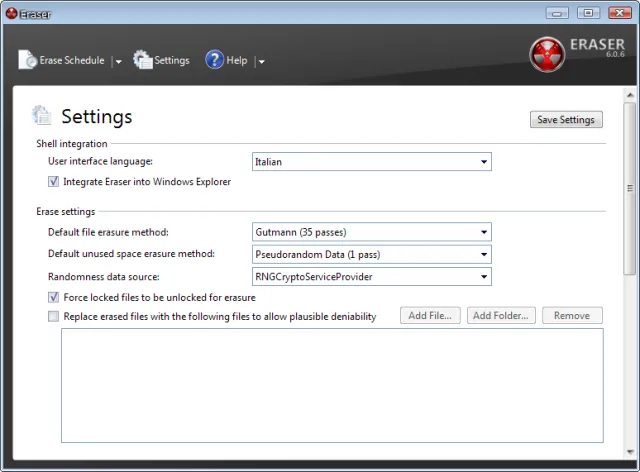
Pros:
+ Highly flexible and feature-rich for a free tool.
+ Can be used for ongoing data privacy on a regular basis.
+ Supports a wide range of secure wiping standards.
Cons:
- The user interface can feel a bit complex for a beginner.
- Installation is required, so it's not a portable tool.
2.6 KillDisk
KillDisk is a professional-grade solution that offers a wide range of features for both individuals and businesses. It can wipe data on HDDs, SSDs, and even USB drives. While there is a free version with basic functionality, the paid versions offer more advanced options, such as detailed wipe reports, support for various drive types, and the ability to wipe multiple drives simultaneously.
Main features:
* Professional-grade tool with both free and paid versions.
* Supports HDDs, SSDs, USB drives, and more.
* The paid version offers detailed wipe reports and the ability to wipe multiple drives simultaneously.
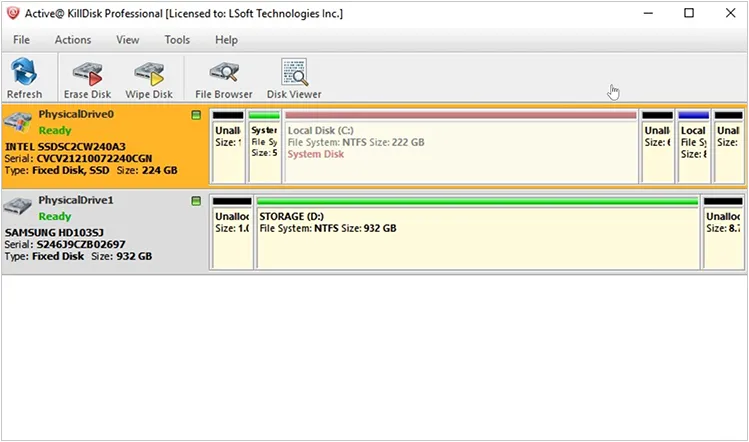
Pros:
+ Powerful and reliable for enterprise use.
+ The free version is a good starting point.
Cons:
- The free version has limited features.
- The paid version can be expensive.
2.7 Macrorit Data Wiper
Macrorit Data Wiper is a portable tool that's easy to use. It can securely wipe entire hard drives, specific partitions, or unallocated space. It supports multiple wiping algorithms, including DoD 5220.22-M, and is compatible with both HDDs and SSDs. Its simple interface makes it a great option for non-technical users.
Main features:
* Clean and user-friendly interface.
* Supports a variety of wiping methods.
* Can wipe a disk, partition, or unallocated space.
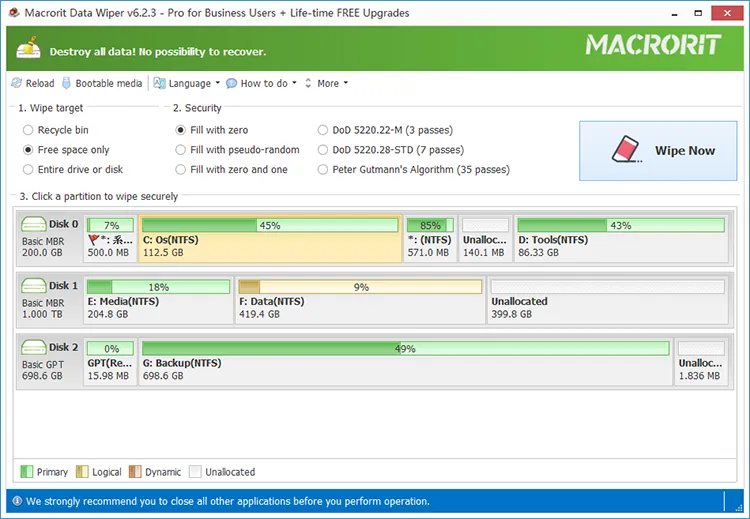
Pros:
+ Very simple to use, even for non-technical users.
+ The portable version is great for wiping without installation.
Cons:
- The free version has some limitations compared to the paid version.
- Less well-known than tools like DBAN, so it has a smaller community.
- The interface is out of date.
2.8 DiskGenius
DiskGenius is an all-in-one partition management tool that also includes a robust data wiping feature. It can securely erase data on disks and partitions, and it offers multiple wiping methods. While it is a more comprehensive tool with features like data recovery and partition management, its data wiping function is highly effective and reliable.
Main features:
* A comprehensive partition manager with a built-in data wipe function.
* Can securely wipe disks or partitions.
* Allows you to back up important data on your hard drive before wiping it.
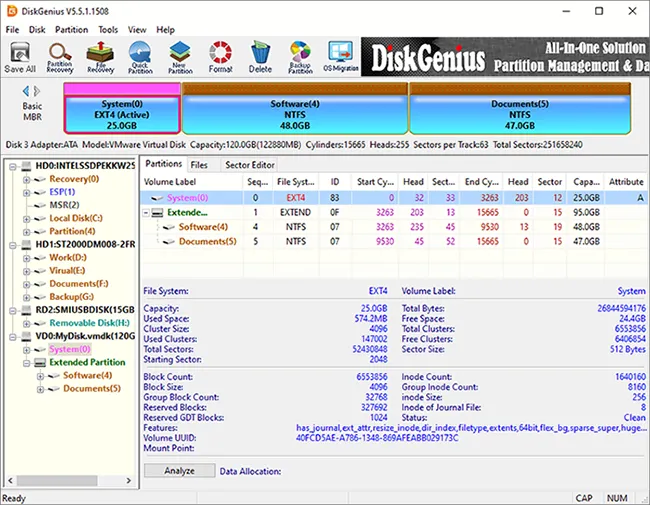
Pros:
+ A multi-functional tool, combining wiping with other utilities like data recovery and partitioning.
+ Support HDD wiping and data backup and restore.
Cons:
- The primary focus is on partition management, so the wiping feature is a part of a larger, more complex software.
- The interface can be overwhelming for users who only need to wipe a disk.
2.9 Blancco Drive Eraser
Blancco Drive Eraser is considered the gold standard for enterprise-level data sanitization. It's a certified, highly reliable solution used by businesses worldwide. It offers detailed audit trails and tamper-proof reports, ensuring compliance with data security regulations. While it's a paid, professional solution, its level of security and reporting is unmatched for large-scale data destruction.
Main features:
* The industry standard for data sanitization.
* Certified and provides detailed, tamper-proof audit reports.
* Can wipe multiple drives at once.
* Offers compliance with all major data security regulations.
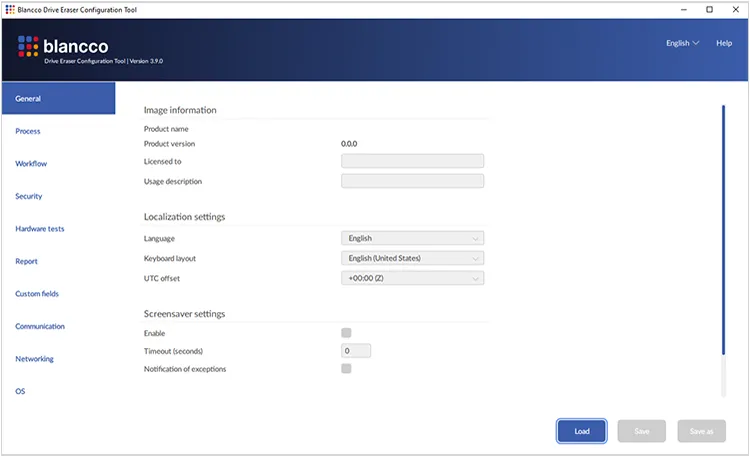
Pros:
+ Unmatched level of security and reliability.
+ Essential for businesses that need to comply with regulations.
+ Provides official reports to prove data destruction.
Cons:
- It is a professional, paid tool and is very expensive for individual users.
- Overkill for personal use.
Part 3: FAQs About HDD Wipe Software
Q1: Is HDD wiping permanent?
Yes, when done correctly, wiping a hard drive with multiple overwrites ensures data cannot be recovered, even with forensic tools.
Q2: How long does it take to wipe a hard drive?
It depends on drive size, wiping method, and system speed:
- Quick wipe (1-pass overwrite): a few minutes or hours.
- Military-grade multi-pass wipe: many hours or even days for large drives.
Q3: Can wiping damage my hard drive?
No, wiping doesn't physically damage the drive. However, excessive overwrites on SSDs may reduce lifespan.
Q4: Is wiping a drive enough for compliance (HIPAA, GDPR, etc.)?
Many regulations require secure erasure, and certified wipe software can meet these standards. Always check your industry's specific compliance requirements.
Conclusion
Choosing the right HDD wipe software depends on your needs. For a basic, free solution, DBAN or Heidi Eraser are excellent choices. If you want a simple, user-friendly experience, iReaShare Data Wipe is a great option. This disk wipe software is more suitable for personal and family use. Its interface is more user-friendly than other tools. With simple clicks, you can wipe your hard drive and remove data permanently.
Related Articles
How to Erase USB Drive on Computers Running Different OSes with Ease
Destroy a Hard Drive: Effectively Avoid Info Leakage
Wipe Toshiba External Hard Drive with 4 Effective Approaches
How Do I Make Deleted Data Unrecoverable? (Viable Solutions and Tips)





























































