Today, data privacy and cybersecurity hold unprecedented importance. It's vital for both individuals and organizations to recognize that when old hard drives are decommissioned, improper handling can transform them into substantial security risks, such as exposing confidential corporate data and privacy, thus creating openings for malicious actors. So, we need to understand how to destroy a hard drive. Let's read the main text together, and learn safe disposal methods.

Phase 1: What to Do Before Destroying a Hard Drive
Before you take any destructive action for your hard drive, it's necessary to take a few preliminary steps to avoid any accidental data loss or future regrets:
Back Up Important Data: Ensure that all important files are safely backed up to another drive or cloud storage. Once the hard drive is destroyed, the data is irretrievable.
Log and Label: Record which hard drives you're disposing of, especially if you're managing multiple devices. Label the drives with identifiers for auditing or tracking purposes.
Disconnect Securely: Safely disconnect the hard drive from its host device, ensuring no power is supplied to avoid electric shock or hardware damage during removal.
Review Compliance Policies: If you're part of an organization, check your industry's data destruction compliance standards (e.g., HIPAA, GDPR) to avoid legal issues.
Phase 2: How to Destroy a Hard Drive via Software-Based Methods
Software-based methods involve overwriting the data on the hard drive multiple times, making it extremely difficult, if not impossible, to recover. To further secure your privacy, we recommend completely erasing your hard drive before you begin physically destroying the device. Even if the subsequent physical damage isn't thorough enough, the data on your hard drive will be unrecoverable.
2.1 Using iReaShare Data Wipe
iReaShare Data Wipe is an example of a software tool designed for securely erasing data from storage devices. This software offers robust data wiping algorithms that comply with different security standards. You can permanently wipe your existing and deleted data from your hard drive.
Main features of this data wipe software:
* Erase all the data from a hard drive to ensure all the data is unrecoverable.
* Provide Quick Erase and Deep Erase modes to meet different requirements.
* Allow you to selectively wipe files and folders on a computer.
* Effectively wipe SSDs and HDDs on Windows PCs.
* Clean up all the data from external hard drives, flash drives, SD cards, and other storage devices.
Download iReaShare Data Wipe.
Here's how to destroy a hard drive by erasing all the data:
Step 1: Install the data wipe software on your PC, and launch it. Then choose "Drive Wiper".
Step 2: Make sure your hard drive is installed or connected to your PC. Then it will be detected and displayed on the interface. Choose your hard drive.
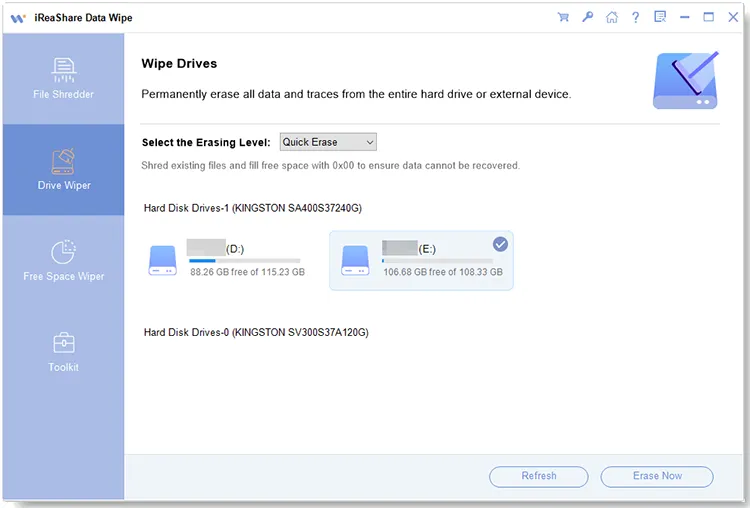
Step 3: Select "Deep Erase", and tap "Erase Now" at the bottom. Then click "OK" to start the process. Then the program will wipe your hard drive completely.
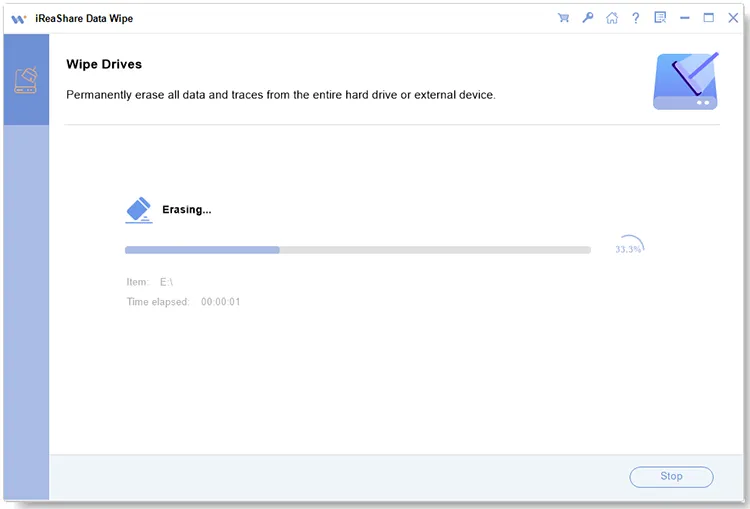
Follow the video guide to thoroughly wipe a hard drive:
2.2 Using Manufacturer's Secure Erase Software
Some hard drive manufacturers provide their own secure erase utilities, such as Western Digital, Seagate, Samsung, etc. These tools are often specifically designed to work optimally with their drives and can be a reliable way to sanitize data. The process will vary depending on the manufacturer and the specific software.
Here are general steps:
Step 1: Download and install the appropriate software on a working computer, and connect the hard drive you want to destroy to the computer.
Step 2: Run the manufacturer's secure erase software and carefully select the target hard drive.
Step 3: Choose the "Secure Erase" feature, and follow the software's instructions to begin the secure erase process.
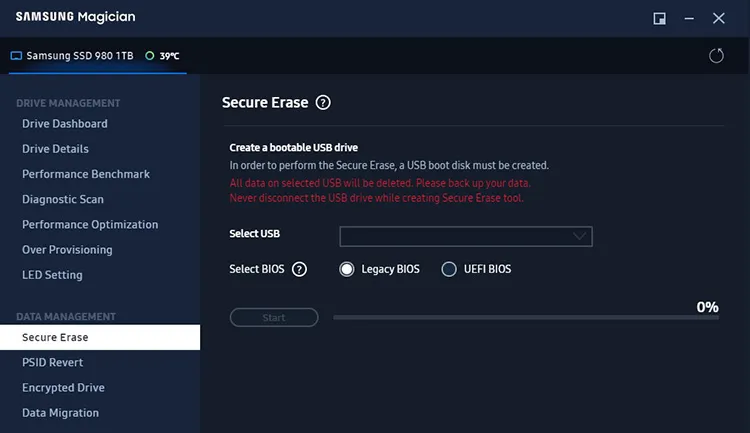
Phase 3: How to Destroy a Hard Drive Physical destruction methods
For ultimate data security, physical destruction of the hard drive renders the platters (the magnetic disks inside) unreadable. Here are several common physical destruction methods.
3.1 Shredding a Hard Drive
Industrial-grade shredders designed specifically for electronic media can pulverize hard drives into small, unrecoverable pieces. This is one of the most effective physical destruction methods. You may find local services that offer hard drive shredding.

3.2 Crushing a Hard Drive
Applying significant force to the hard drive to deform its shape and damage the internal platters can also be effective. Hydraulic presses or even a sturdy vise can be used to crush the drive. Focus on damaging the platters themselves.
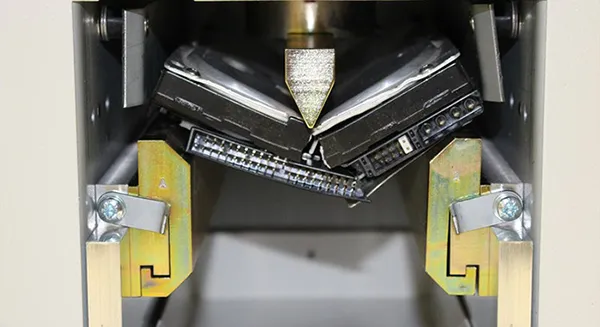
3.3 Drilling a Hard Drive
Drilling multiple holes through the hard drive casing and, most importantly, through the internal platters will physically disrupt the magnetic surfaces where data is stored. Aim for several holes across the platters. A powerful drill with a strong drill bit is required.

3.4 Hammering a Hard Drive
While less thorough than shredding or drilling, repeatedly and forcefully hammering the hard drive, especially focusing on the top cover and the internal components if you can access them, can cause significant damage to the platters. Be sure to wear safety glasses and work on a stable surface.
FAQs About Hard Drive Destruction
Q1: Can magnets be used to destroy a hard drive?
While in theory, a very strong magnetic field can disrupt or erase data on traditional platter-based hard drives (HDDs), it's not practical or reliable to use regular magnets for destroying a hard drive and ensuring data is unrecoverable.
While a sufficiently strong external magnetic field could, in theory, flip these polarizations randomly, thus corrupting the data, the magnets inside a hard drive are quite strong (neodymium magnets with a surface magnetic field strength of 3000 to 5000 gauss).
Thus, to significantly affect the data, you would need a magnet that is considerably stronger than common household magnets, or even the magnets already inside the drive.
Q2: What is the difference between shredding and crushing?
While both shredding and crushing are methods of physical hard drive destruction aimed at making the data unrecoverable, they achieve this through different mechanical actions.
- Shredding: Involves feeding the entire hard drive into an industrial shredder equipped with sharp, rotating blades. These blades cut and tear the drive into numerous small, irregular pieces or strips.
- Crushing: Uses a machine that applies immense pressure to the hard drive. This force typically bends, mangles, and fractures the drive's casing and internal components, especially the delicate platters in HDDs. Some crushers might focus on punching irreparable holes through the drive. While the drive might not be reduced to as many tiny pieces as with shredding, the critical data-bearing components are heavily damaged.
Conclusion
Securing your data goes beyond simply deleting files or discarding a hard drive. By following the steps outlined in this guide, you can confidently and effectively destroy your hard drive, ensuring that your sensitive information remains private.
Remember to always back up your important data first and consider combining software-based wiping with physical destruction for the highest level of security. Wipe your hard drive completely with iReaShare Data Wipe, and then destroy the hard drive by shredding or other reliable physical approaches, ensuring no information can be recovered.
Related Articles
Wipe Toshiba External Hard Drive with 4 Effective Approaches
How to Wipe a Thumb Drive Without Effort? (3 Solutions)
Is It Safe to Sell Used Hard Drives? Comprehensive Answers and Methods
How to Easily Reset a Hard Drive in Windows 11/10 [Step by Step]





























































