Solid-state drives (SSDs) are the most important component on computers. In general, an SSD stores the operating system, system data, applications, games, cache files, etc. If you plan to wipe your SSD, you will need a professional erasure tool. However, which is the best SSD wipe software? How can you pick a suitable one to wipe your SSD? Read this review tutorial to get the answer you want.

Part 1: What Software is Used to Wipe SSD?
Specialized software is designed to overwrite all the data on an SSD in a way that makes it virtually unrecoverable. These tools employ various data sanitization methods that go beyond the standard operating system deletion processes.
The software used to wipe SSDs typically employs techniques such as TRIM commands, ATA Secure Erase, or particular overwrite algorithms designed for flash storage. By writing patterns of zeros, ones, or random data multiple times across the entire drive, these programs ensure that the original data is thoroughly overwritten and cannot be retrieved using forensic techniques.
Part 2: Why Is Wiping Better Than Formatting?
While formatting an SSD prepares it for reuse by creating a new file system, it doesn't actually erase the underlying data. The operating system essentially marks the space as available, but the original data remains until new data overwrites it. This leaves your information vulnerable to recovery using specialized software.
Wiping, on the other hand, actively overwrites the data sectors on the SSD. This process ensures that the original data is no longer present, making it significantly more difficult, if not impossible, to recover. For individuals and organizations dealing with sensitive information, wiping is the essential step to ensure data privacy and security before disposing of, selling, or repurposing an SSD.
Part 3: What's the Best SSD Wipe Software?
There are 10 reliable SSD wipe software tools available, each offering different features and capabilities. Below is an overview of the best options for securely wiping an SSD:
3.1 iReaShare Data Wipe
iReaShare Data Wipe is a powerful data destruction tool that supports a wide variety of storage devices, including SSDs. It uses multiple secure wipe algorithms to ensure that data is overwritten and cannot be recovered. This software is particularly useful for individuals and organizations that require a high level of security, as it follows industry-standard protocols for data erasure.
Main features:
* Securely erase SSDs on a PC without hassle.
* Wipe the free space only on SSDs without erasing existing files.
* Allow you to erase specific files and folders freely on your PC.
* Wipe external devices like USB drives and SD cards.
* Provide Quick Erase and Deep Erase modes.
* Support Windows 11/10/8/7.
Pros:
+ Wipe an entire SSD on a PC at once.
+ Support the DoD 5220.22-M(E) standard.
+ Overwrite deleted data completely.
+ Shred and erase designated files and folders.
Cons:
- The free version can erase 10 files only.
- Support Windows computers only but not Mac.
Download iReaShare Data Wipe.
Here's how to use this SSD wipe software:
Step 1: Install iReaShare Data Wipe on your Windows PC, and launch it. Please back up your important data before wiping the SSD.
Step 2: Choose the "Drive Wiper" option, and select your SSD.
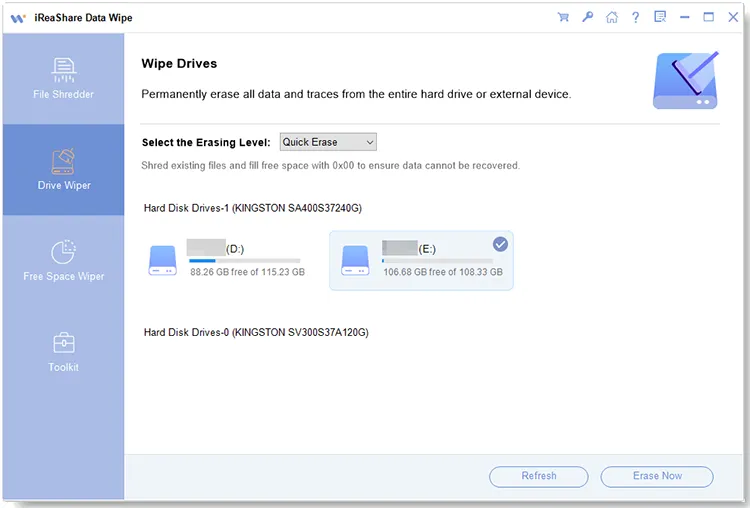
Step 3: Select an erasing mode, and click "Erase Now" > "OK" to start wiping your SSD.
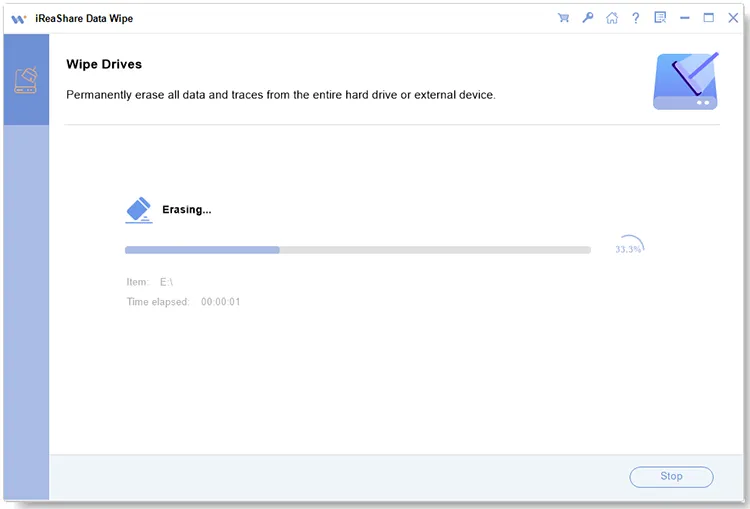
3.2 CCleaner
CCleaner is primarily known as a system optimization tool, and while it does have disk wiping functionality, it's not specifically designed to be a dedicated SSD wipe software. That said, it can still be useful for maintaining your system's performance by cleaning up junk files, improving boot times, and more. However, when it comes to securely erasing data from SSDs, CCleaner has certain limitations, especially if you are looking for a tool that ensures data is thoroughly destroyed according to industry standards.
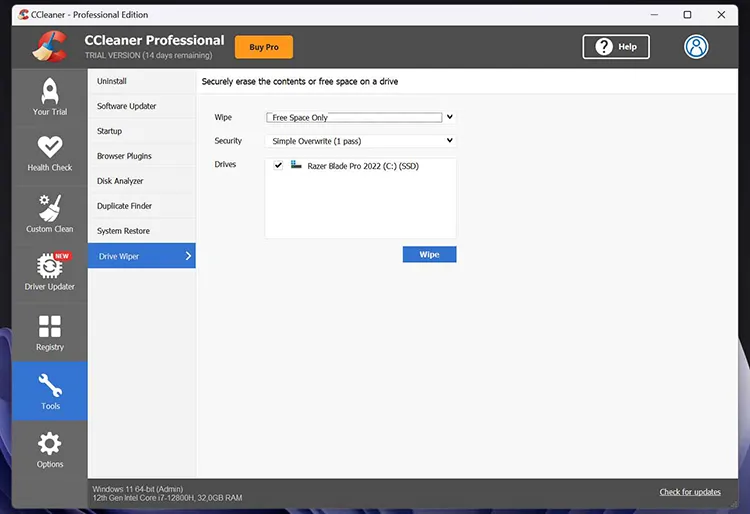
Pros:
+ Integrate the wiping function into a tool they might already use.
+ Provide different levels of overwriting for potentially increased security.
+ The free version includes the Drive Wiper feature.
Cons:
- It is not optimized for SSDs in the way some specialized SSD utilities are.
- The level of security might not meet more rigorous standards for sensitive data.
3.3 DBAN
DBAN (Darik's Boot and Nuke) is a popular tool used for securely wiping hard drives, but it's typically more suitable for traditional spinning hard drives (HDDs) than for modern solid-state drives (SSDs).
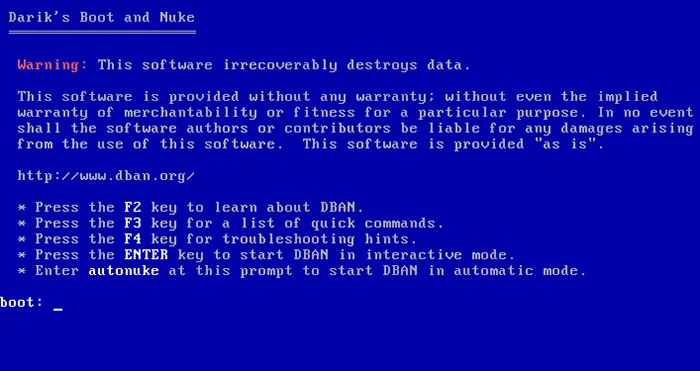
Pros:
+ A completely free tool, which makes it attractive for individuals or organizations that need to wipe multiple drives.
+ For traditional hard drives, DBAN's multiple overwriting methods are effective at making data recovery very difficult, if not impossible, with standard forensic techniques.
+ DBAN boots from a USB drive or CD/DVD, so it can wipe the entire drive regardless of the installed operating system.
Cons:
- The DBAN project has not been actively updated since June 2015, meaning it lacks support for newer hardware interfaces (like NVMe) and doesn't benefit from the latest secure wiping techniques or bug fixes.
- The overwriting process, especially with multiple passes, can take a significant amount of time, especially for large capacity drives.
3.4 Secure Eraser
ASCOMP Secure Eraser is one of the leading SSD wipe software solutions designed to securely erase data from solid-state drives (SSDs) and other storage devices. It uses specialized algorithms to ensure that sensitive data is completely removed and cannot be recovered.
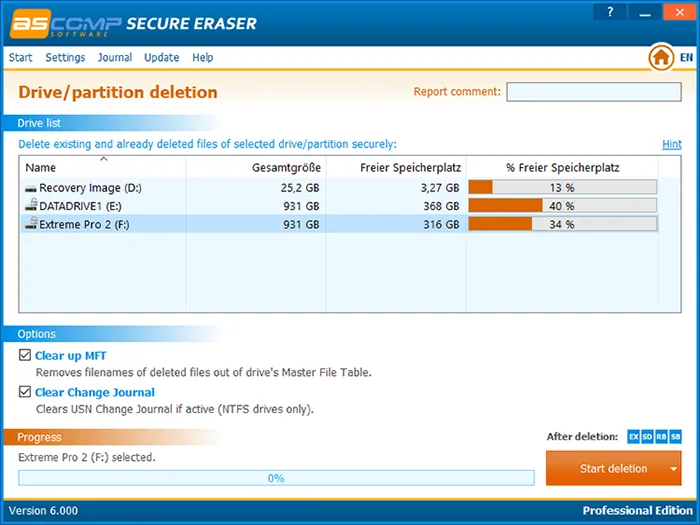
Pros:
+ Include methods like TRIM command (which some SSDs support) and secure overwrite techniques that prevent data recovery.
+ Effectively erase data on both traditional hard drives (HDDs) and modern SSDs.
+ Support DoD 5220.22-M and other appropriate methods.
+ Wipe individual files, folders, or entire drives, giving users flexibility depending on their needs.
Cons:
- A paid software, and the full functionality requires purchasing the software.
- Lack certain advanced features or customization options available in more comprehensive data-wiping tools.
3.5 KillDisk
KillDisk is practical SSD data wipe software designed to permanently erase data from various storage devices, including hard disk drives (HDDs) and solid-state drives (SSDs), making data recovery impossible.
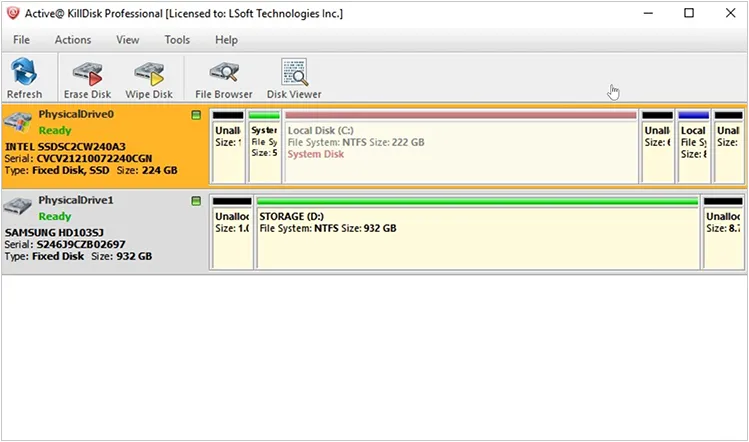
Pros:
+ Aim to make data unrecoverable by overwriting the storage space on SSDs.
+ Effectively reset all storage cells to an empty state.
+ The professional version of KillDisk supports various data erasure standards, including U.S. DoD 5220.22-M.
+ Create bootable media (CD, DVD, USB), allowing it to wipe drives even if an operating system is not present or cannot be booted.
Cons:
- The free version of KillDisk often has limitations.
- To access advanced features and multiple wiping standards, users need to purchase the professional version, which might incur a cost.
- It is not intended for securely erasing individual files or folders.
3.6 Parted Magic
Parted Magic is a Linux-based bootable utility that has gained recognition as a robust tool for various disk management tasks, including securely wiping solid-state drives (SSDs). When it comes to securely erasing data from an SSD, Parted Magic offers a dedicated "Erase Disk" utility that leverages the ATA Secure Erase command.
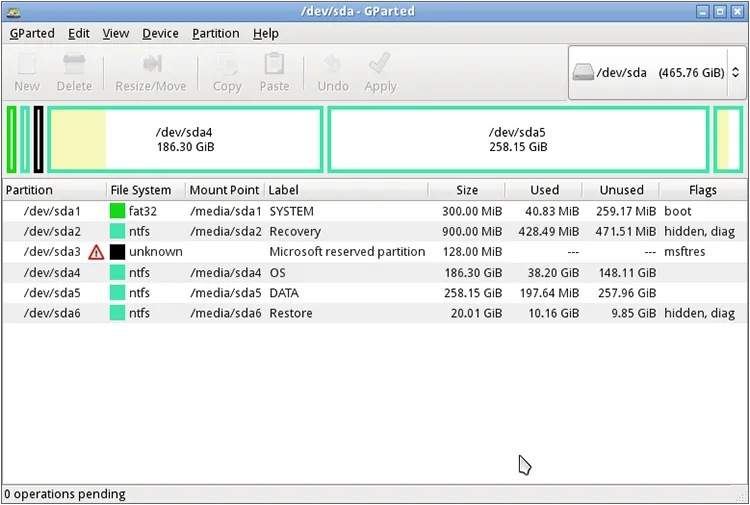
Pros:
+ Utilize the ATA Secure Erase command, which is the recommended method for securely wiping SSDs.
+ Operate independently of the installed operating system, so you can securely wipe the boot drive or any other connected SSD without needing to boot into the OS.
+ Provide a graphical user interface (GUI) for its "Erase Disk" utility, making the secure erase process relatively straightforward.
+ Effectively wipe the encryption key, rendering the data inaccessible even if it's not physically overwritten.
Cons:
- A commercial software that requires a purchase.
- In some cases, the BIOS might put the SSD in a "frozen" state, preventing the ATA Secure Erase command from being executed.
3.7 Eraser
Heidi Eraser is a free and open-source data destruction tool for Windows that allows users to securely erase files and folders, as well as wipe entire drives. It overwrites data multiple times using various security standards to prevent recovery. While primarily designed for HDDs, it can also be used on SSDs.
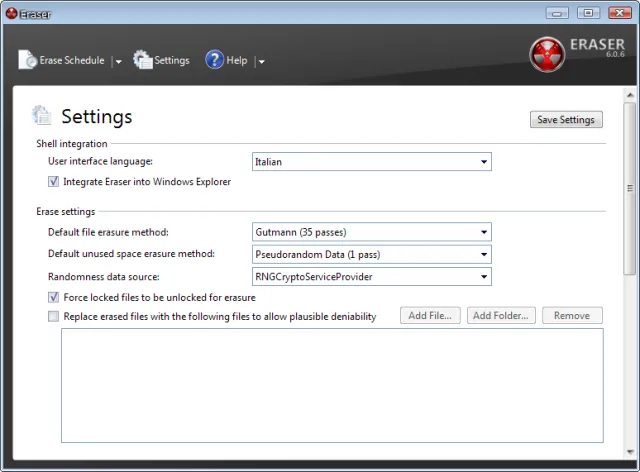
Pros:
+ Accessible to everyone without cost.
+ Support multiple data sanitization methods, such as Gutmann and DoD 5220.22-M.
+ Allow users to define custom overwriting methods.
+ Erasure tasks can be scheduled to run immediately, manually, on every restart, or on a recurring daily, weekly, or monthly basis.
Cons:
- Overwriting a logical block might not necessarily overwrite the same physical location each time, potentially leaving some data recoverable even after multiple passes.
- Some user reviews indicate potential issues with the software, such as tasks not completing, errors occurring during the erasure process, or even system instability in some cases.
3.8 Disk Wipe
Disk Wipe is a free, portable data erasure software for Windows designed for permanently deleting sensitive data from hard drives, SSDs, and other storage devices, making it unrecoverable.
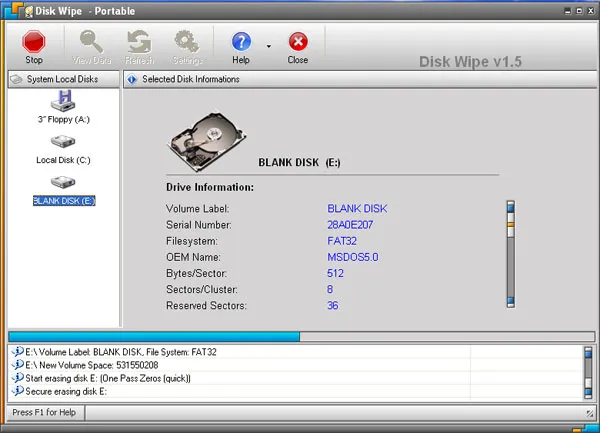
Pros:
+ Don't require installation and can be run directly from a USB drive or other external storage.
+ Work with popular Windows file systems such as NTFS, FAT, and FAT32.
+ Wipe data from hard drives (HDDs), solid-state drives (SSDs), USB drives, SD cards, and other portable memory devices.
Cons:
- It is specifically designed for the Windows operating system and does not natively support macOS or Linux.
- Disk Wipe may not offer detailed reports or certificates of erasure, which can be important for compliance in business environments.
- As a free tool, the frequency of updates and the availability of dedicated technical support might be limited compared to paid software.
3.9 Macrorit Data Wipe
Macrorit Data Wipe is recognized as a competent data wiping software compatible with Solid State Drives (SSDs) and Hard Disk Drives (HDDs). You can use it to wipe your data on your SSD.
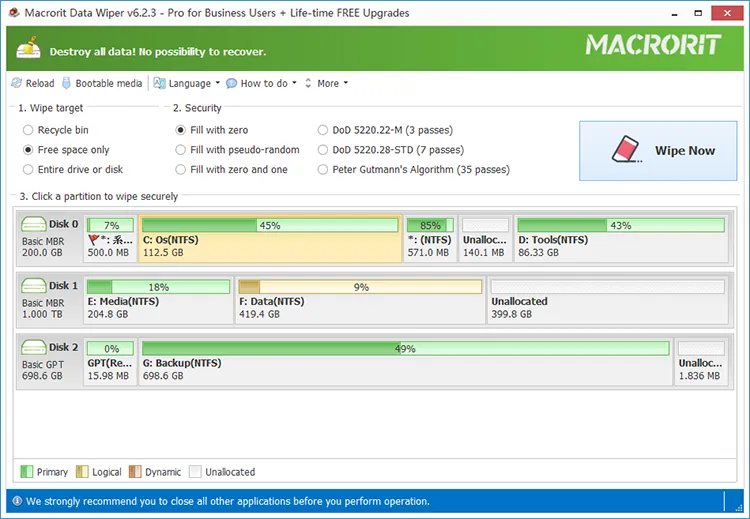
Pros:
+ Utilize a storage-overwriting process to erase data.
+ Allow users to wipe an entire SSD or specific partitions, offering flexibility depending on what needs to be erased.
+ Support a wide range of file systems, including FAT16/32, NTFS, Ext2/3/4, ReFS, and Apple HFS+. This ensures compatibility with most SSDs regardless of their original formatting.
Cons:
- The free version might lack some advanced features available in the Pro or Unlimited editions.
- Some user reviews mention negative experiences, such as the software not fully wiping the drive or issues with customer support.
Conclusion
After learning about these 9 SSD wipe software, do you find one you want? For instance, iReaShare Data Wipe allows you to wipe a whole SSD, or erase the files and folders you select, providing a secure process for you. If you want to know more about these tools, you can download and try them, but be careful to download from reliable platforms and websites.
Related Articles
Effectively Wipe and Clean Seagate External Hard Drive on Windows and Mac
How to Delete Everything Except Windows 10 OS on PC (Useful Tips)





























































