Even if your iPhone is cracked, water-damaged, or won't turn on, it still holds value. Selling a broken iPhone can be a great way to make some extra cash while also clearing up clutter. However, there are several important factors to consider before you part ways with your device. From ensuring your data is safe to finding the right buyer, this guide will walk you through the necessary steps to safely and profitably sell your broken iPhone.

Part 1: Is It Safe to Sell Your Broken iPhone?
Yes, it is safe to sell your broken iPhone, provided you take the necessary security precautions. The main risk isn't the physical transaction; it's the data left on the device.
A determined person might be able to recover personal data (photos, contacts, login credentials) if the device isn't properly wiped.
You must ensure all personal data is completely and irretrievably erased before selling. If the screen or power is broken, this process becomes more complicated but is still crucial. Continue reading the next part to learn what you should do before selling your broken iPhone.
Part 2: What Should You Do Before Selling Your Broken iPhone?
Preparation is key to both security and getting a better price. These steps will help protect your personal information, and ensure a smooth transaction.
2.1 Back Up Data on Broken iPhone
If the screen is broken but the phone is functional, iReaShare iPhone Manager can be helpful. This tool can quickly recognize your iOS device, as long as you can tap the "Trust" option on your broken device. Then it can back up your iPhone data to your computer, including your contacts, text messages, photos, calendars, notes, music, bookmarks, etc.
Main features of iPhone Manager:
* Allow you preview and access your iPhone data on your computer.
* Selectively transfer data from iPhone to a computer.
* Back up and restore iPhone data on a computer via USB.
* Import contacts, notes, calendars, books, and bookmarks from a computer to an iOS device.
* Support iOS 5.0 or later, including iPhone 17 series, iPhone 16/15/14/13/12/11/X/8, iPad, iPad Pro, iPad Air, iPad mini, and more.
Download iReaShare iPhone Manager.
Download for Win Download for Mac
To back up your broken iPhone with this software:
-
Install iReaShare iPhone Manager on your computer, and launch it. Then connect your iPhone to the computer with a USB cable, and choose "Trust" on the iPhone.
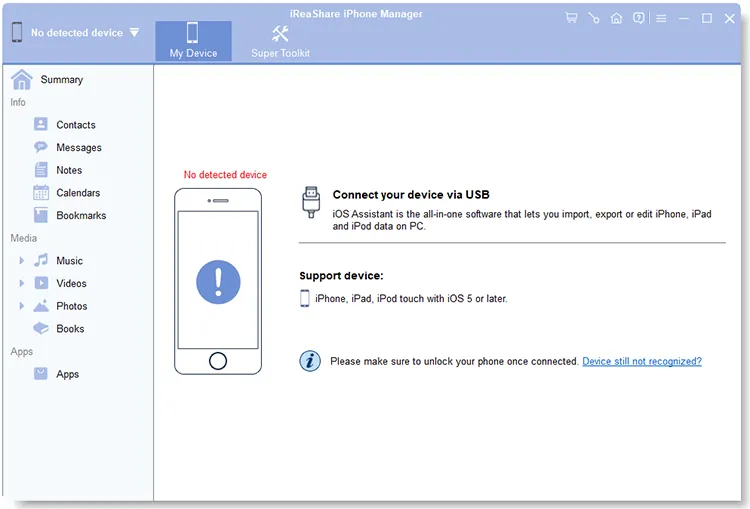
-
Once connected, you can select a data type from the left menu. Then the program will load your iPhone data quickly.
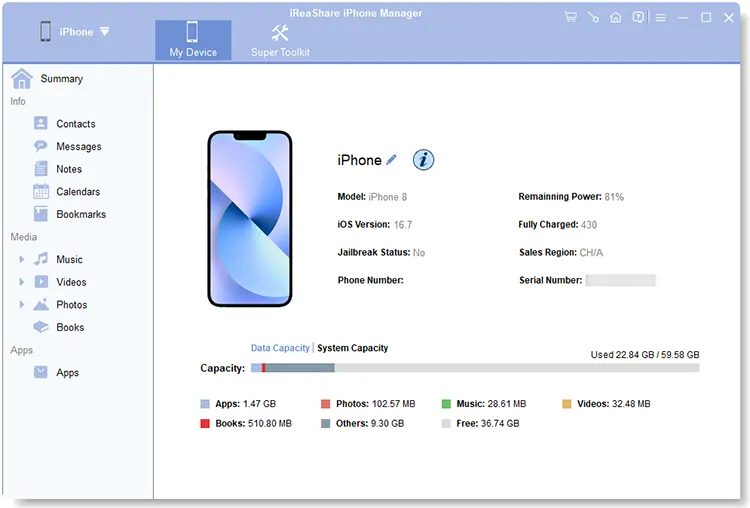
-
Now, select the data you want to back up, and tap "Export" to save the content to your computer. By the way, if you want to back up your data at once, please go to "Super Toolkit".
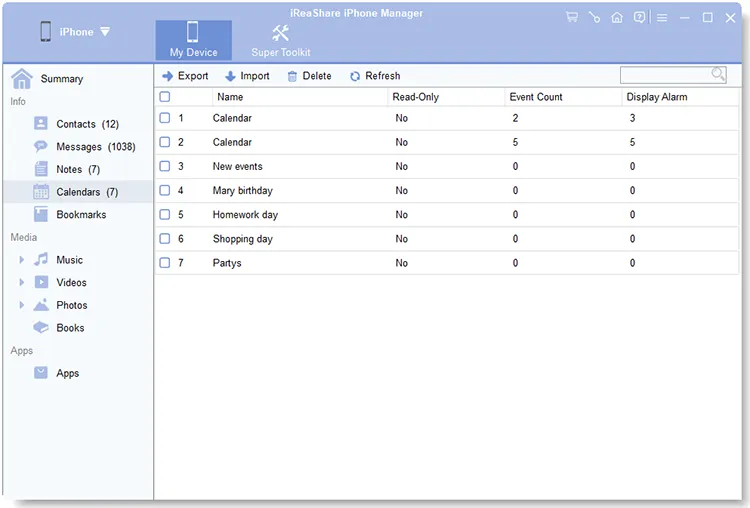
You can also watch the video guide below to transfer your iPhone data for backup:
2.2 Erase All Data Broken iPhone
Once your data is backed up, the next critical step is to erase all personal information from your iPhone. Because you are planning to sell this broken iPhone, simple deletion is not enough. You need to use an erasure tool like iReaShare iPhone Data Eraser to wipe your iPhone and overwrite your deleted data on the device. Please make sure the screen on the broken iPhone still works, since you'll need to tap "Trust" when connecting the device.
Download the iPhone data erasure software.
To erase your broken iPhone, including deleted data:
-
Download and install iReaShare iPhone Data Eraser on your computer. Once done, open it, and connect your iPhone to the computer with USB.
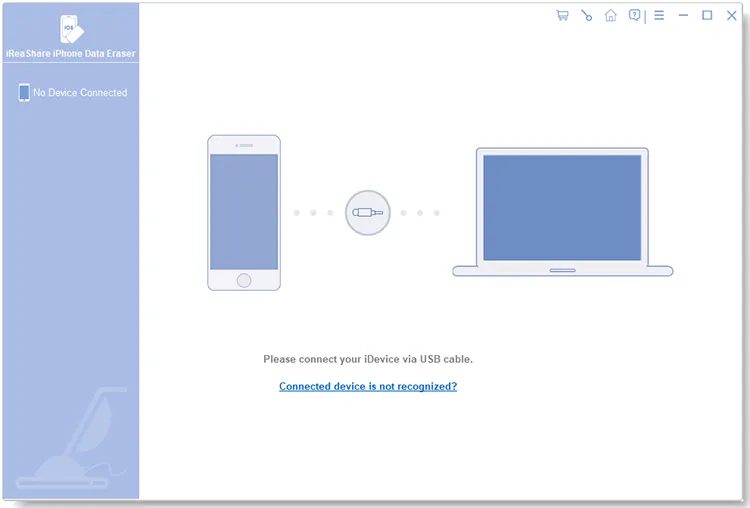
-
Make your iPhone trust your computer by choosing "Trust" on the mobile device. Then click "Erase" on the interface.
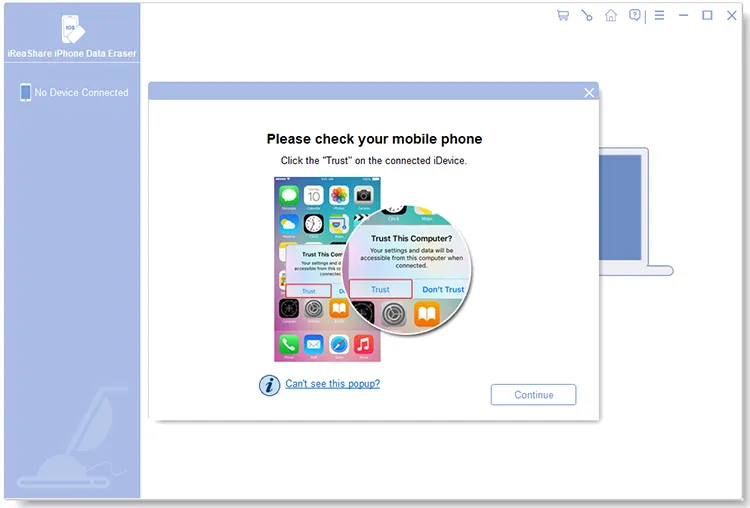
-
Select a security level by clicking the "Medium" icon, and tap "OK". After that, input "delete" to confirm, and click "Erase" > "OK" to begin erasing your broken iPhone.
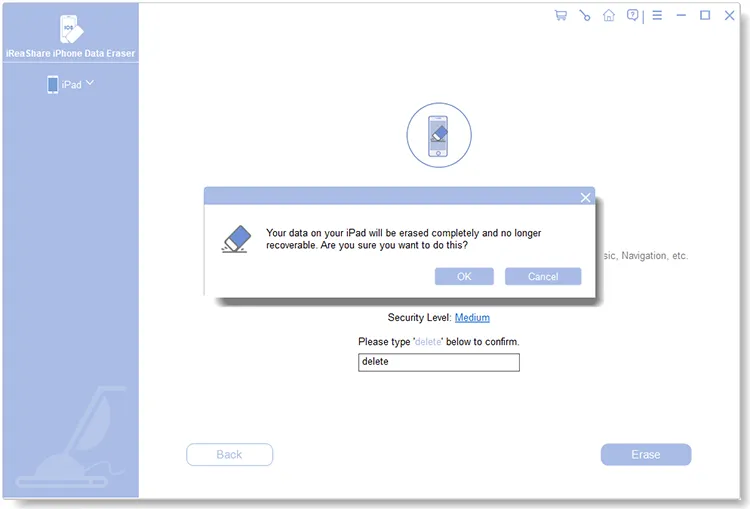
This is the video tutorial to erase an iOS device before selling it:
Tips: If the screen on your broken iPhone cannot work at all, you can utilize your iCloud account to erase your iPhone data wirelessly. The Find My service will help.
Part 3: Where Can You Sell Your Broken iPhone?
Once your iPhone is prepared for sale, the next step is to find the right platform to sell it. There are several options available, each with its own pros and cons.
Buyback/Trade-in Programs: Companies like Apple, major carriers (Verizon, AT&T, etc.), and retailers (Best Buy) offer trade-in programs. They are the most convenient but typically offer the lowest cash value.
Online Marketplaces: Websites like eBay, Craigslist, or Facebook Marketplace are popular platforms for selling broken phones. You have the potential to get a higher price, but you may also face more challenges when dealing with buyers and shipping logistics.
Specialized Services: Some services like Gazelle, Decluttr, or Swappa specialize in buying broken or used phones. These services offer an easy, no-hassle experience, but again, the payout might not be as high as selling to an individual.
Local Repair Shops: Sometimes a local, independent repair shop will buy broken phones for parts. This is a quick cash option.
Part 4: How to Sell Your Broken iPhone at a Better Price?
Getting top dollar for a broken device requires a little effort:
- Be 100% honest. Accurately describe every single defect (cracks, battery life, water damage, what doesn't work). Buyers want facts. Exaggerating its condition will only lead to a refund request or negative feedback.
- Take high-quality photos. Clearly photograph the damage from multiple angles. Transparency builds trust.
- Include original accessories. A broken phone is more appealing if you include the original box, charging cable, and power adapter, even if they aren't working.
- Know your model number: Be specific. Note the model name (e.g., iPhone 17), storage capacity (e.g., 256GB), and carrier/unlock status (e.g., Unlocked, T-Mobile).
Part 5: More Options to Handle Your Broken iPhone
If selling doesn't appeal to you, consider these alternatives:
Option 1: Repair your broken iPhone. Depending on the damage, a repair might be cheaper than buying a new phone. For an expensive device like the iPhone 16, this is often the most economical choice.
Option 2: Donate it. Some charities accept broken phones and either repair them for use in communities or sell them for parts to fund their operations.
Option 3: Recycle it. If the phone is completely obsolete or too damaged to sell, most electronic stores or community centers offer free e-waste recycling. This ensures the valuable materials inside are recovered responsibly.
Conclusion
Selling a broken iPhone can be an excellent way to clear out your old tech and make some money. By following the steps outlined in this guide - backing up your data to your computer with iReaShare iPhone Manager, wiping the device clean using iReaShare iPhone Data Eraser, and choosing the right selling platform - you can ensure a smooth and secure transaction.
Whether you're selling for cash or recycling your device, there are several ways to handle your broken iPhone. With the right strategy, you can make the most out of your old device, no matter its condition.
Related Articles
iPhone 16 vs iPhone 17: A Comprehensive Comparison of 16 and 17 Series
Does Reset iPhone Delete Everything? Answer It in Detail
How to Transfer Files from iPhone to Android (New Guide)
How to Connect iPhone to PC with 6 Trustworthy Tools (Latest)





























































