A file manager is an essential tool for any Android user, providing the capability to navigate, organize, and manage files and folders stored on their device and any connected storage. While Android includes a basic, built-in solution, the ecosystem of third-party file managers offers significantly enhanced features, improved interfaces, and greater control. If you want to get the best file manager for Android, don't miss this guide.
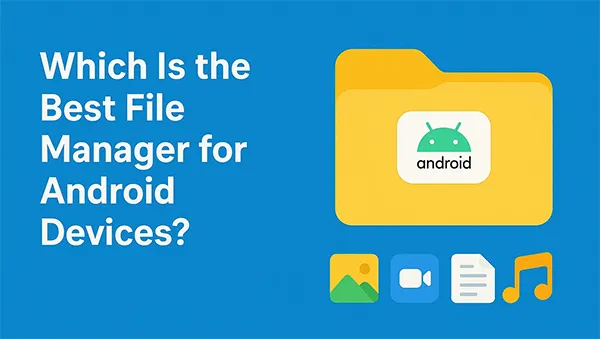
Part 1: Built-In Android File Manager
Every Android smartphone includes a default file manager, though its exact design and name may vary depending on the device manufacturer (such as Samsung's "My Files" or Xiaomi's "File Manager"). The built-in manager typically allows users to:
- Browse files and folders on internal and external storage.
- Copy, move, rename, or delete files.
- Access recently downloaded files.
- Manage storage space and view usage statistics.
While the built-in file manager is sufficient for basic tasks, it often lacks advanced features such as cloud integration, dual-pane views, backup and restoration, or deep customization.
Part 2: Third-Party File Manager for Android
Third-party file managers offer a wide range of features for power users and those looking for more control over their device's file system. Below are some of the most popular and reliable options available today.
2.1 iReaShare Android Manager
iReaShare Android Manager is more than just a file browser - it's a comprehensive phone management tool. It allows users to transfer files between Android and PC seamlessly, manage contacts, messages, apps, photos, videos, etc., and even back up or restore data. This makes it ideal for users who frequently sync their devices with a computer.
Main features of iReaShare Android Manager:
* Display your Android data on your computer by category.
* Enable you to transfer files from Android to a computer and vice versa.
* Back up and restore Android data on a PC or Mac without data loss.
* Support most file types, such as photos, videos, music, apps, contacts, SMS, call logs, etc.
* Allow you to manage your Android data on your computer.
* Compatible with Android 6.0 or later, including Android 16.
Download iReaShare Android Manager.
Download for Win Download for Mac
Pros:
+ Support interaction between Android devices and computers.
+ Support most data types on Android.
+ Selective transfer and one-click backup and restore are available.
+ Easily edit Android contacts, send and receive text messages on a computer.
+ Install and uninstall Android apps on Windows or Mac.
Cons:
- The trial version doesn't provide full features.
- Need a computer.
Here's how to use iReaShare Android Manager:
-
Download and install the Android Manager software on a computer, and then connect your Android device to the computer with USB.
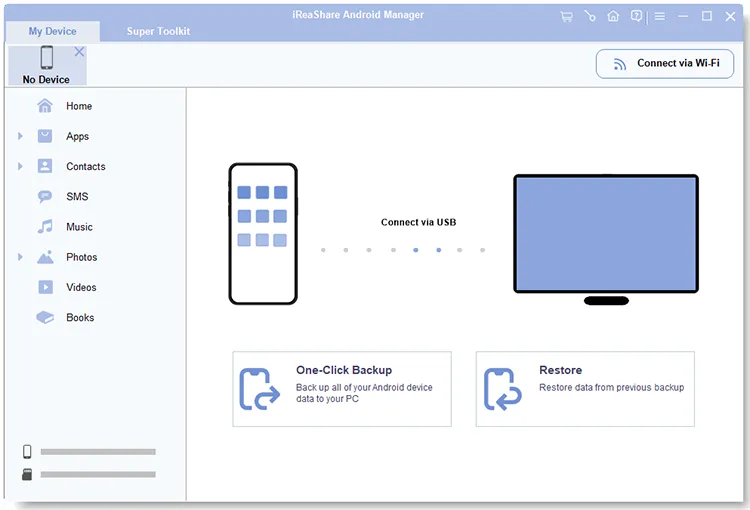
-
Enable USB debugging on Android. Then software will recognize your mobile device quickly. Then select a data types on the left panel.
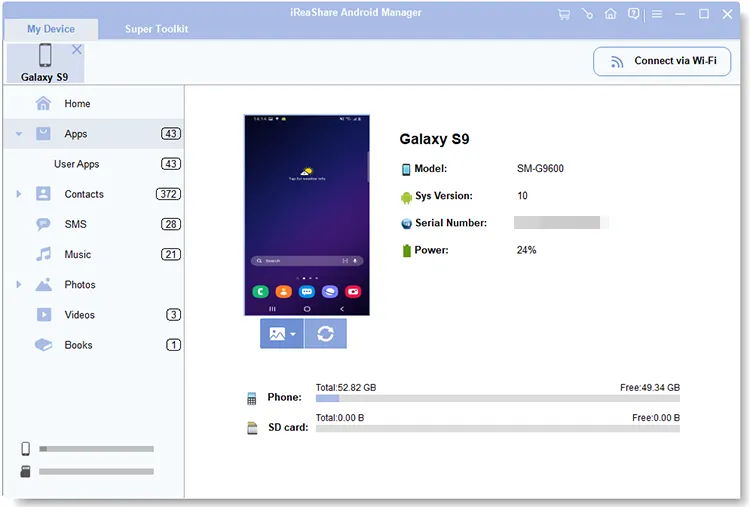
-
Now, you can transfer your data to your computer, or manage it with the top menu without hassle. By the way, to back up or restore your Android data, you can click "Super Toolkit".
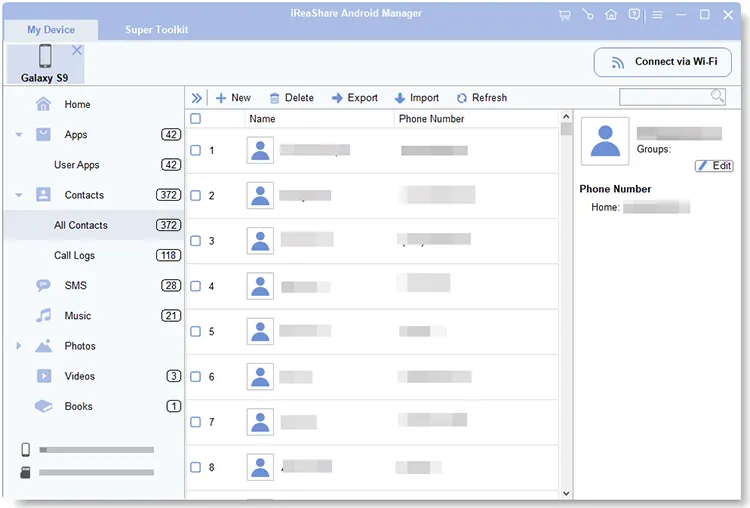
You can also follow the video guide to use this Android data management program:
2.2 Files by Google
Files by Google is a free, simple, and efficient file explorer and management app for Android, developed by Google, that focuses heavily on storage management and cleanup. While it may not be the most feature-rich option for power users, it is often considered one of the best choices for users seeking a clean, fast, and secure way to manage storage and handle essential file tasks.
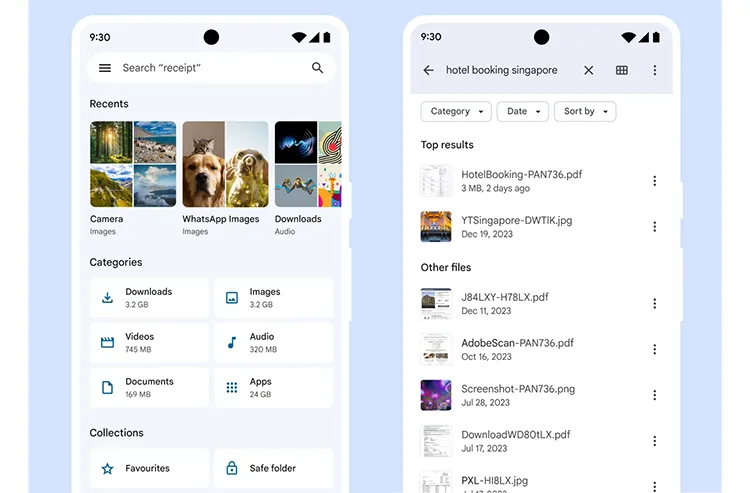
Main features:
* Provide tailored recommendations to free up space, such as deleting junk and temporary app files, duplicate files, etc.
* Automatically organize files into simple categories like images, videos, audio, documents, apps, and downloads, making files easier to find without digging through folders.
* Support essential actions like moving, copying, renaming, deleting, and searching for files and folders.
* Allow for fast, encrypted, offline file transfer to nearby Android and Chromebook devices using peer-to-peer technology.
Pros:
+ Extremely easy to use with a clean, intuitive, and ad-free Material Design interface that is accessible for all users.
+ The best-in-class feature for freeing up space on your device with smart, proactive recommendations, making it a powerful cleaner app as well as a file manager.
+ Include the Safe Folder for securing private files and supports fast, encrypted offline sharing with Quick Share.
Cons:
- Lacks more advanced features that power users often desire, such as dual-pane mode for drag-and-drop between folders.
- Primarily focuses on local device and SD card storage, with cloud integration limited mostly to Google Drive backup, not full browsing of other cloud services.
2.3 Solid Explorer File Manager
Solid Explorer File Manager is consistently ranked as one of the best file managers for Android, particularly praised for its sleek design, user-friendly interface, and powerful advanced features, making it popular with both casual and power users.
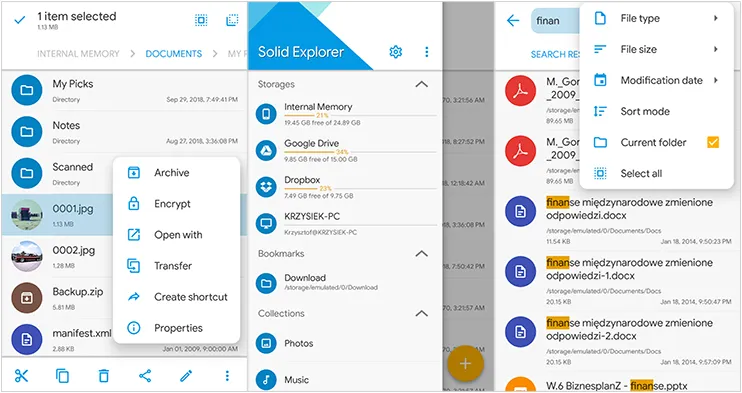
Main features:
* Allow you to view and manage two separate folders side-by-side (like on a desktop file commander).
* Seamlessly connect to and manages files on most major cloud services (e.g., Google Drive, Dropbox, OneDrive, Box) and network protocols (FTP, SFTP, SMB/Samba, WebDav).
* Provides a clear, visual breakdown of what is taking up space on your device (internal storage and SD card), often displayed graphically.
* Allow you to create and extract common compressed formats, including ZIP, 7ZIP, RAR, and TAR files.
Pros:
+ Offer a highly polished, intuitive, and modern Material Design UI that is easy and enjoyable to use.
+ The dual-pane layout increases efficiency for file transfers, copy/paste, and multitasking compared to single-pane managers.
+ Strong, built-in AES encryption and fingerprint protection for files and cloud connections.
Cons:
- It is not entirely free. While there is typically a 14-day free trial, a one-time purchase is required to unlock the full, ad-free version for continued use.
- Compared to extremely lightweight or minimal file managers, it can be slightly heavier on system resources like memory and battery due to its extensive feature set and polished animations.
- While it has a built-in image viewer and music player, it may rely on external apps for full-featured viewing of documents or video files (though it supports Chromecast streaming).
Tips: When you need to transfer your Android data to another Android device, you can follow these 6 methods.
2.4 ES File Explorer
Once one of the most popular file managers, ES File Explorer gained fame for its wide range of features like app management, FTP support, and built-in viewers. However, it has faced criticism for bloatware and privacy concerns, so users should proceed cautiously and use official or verified versions only.
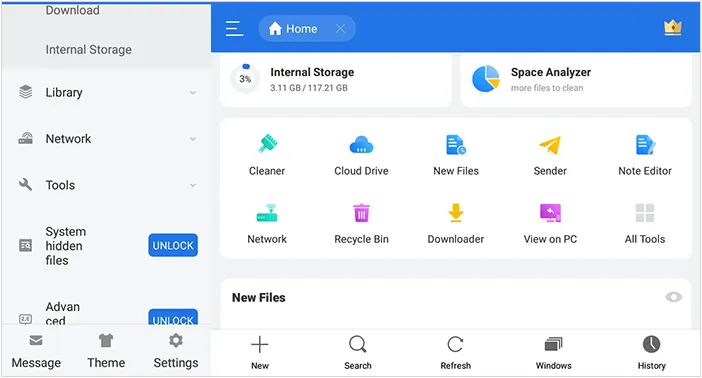
Main features:
* Standard operations (cut, copy, paste, delete, rename, etc.) with multi-select support.
* Integrated tools for viewing images, playing music, and editing text files without needing external apps.
* Tools for managing installed apps, including backup, uninstall, and shortcut creation.
* Full access to the entire Android file system for rooted devices, allowing for advanced system file management.
Pros:
+ The initial versions were completely free and ad-free, which contributed heavily to its early popularity.
+ Was often cited for having fast transfer speeds, particularly for SMB/network transfers.
+ Despite the many features, the core file management interface was generally straightforward and easy for most users to learn.
Cons:
- Removal from the Play Store due to click fraud and policy violations.
- The free version became notoriously cluttered with constant ads, aggressive prompts for other apps (bloatware), and unnecessary features that slowed down the user experience.
2.5 Material Files
Material Files is an open-source and lightweight file manager that follows Google's Material Design principles. It offers essential features, root access, and support for different file types, all while maintaining a clean, ad-free experience.
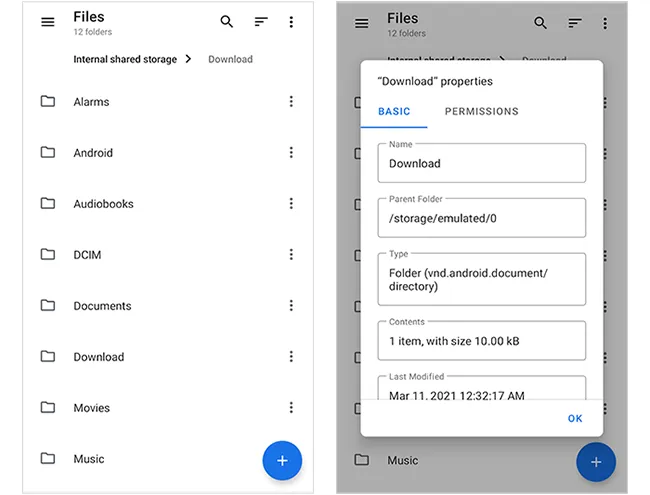
Main features:
* Adhere closely to Google's Material Design guidelines, giving it a clean, modern, and visually pleasing appearance, often supporting theming like Material You (dynamic coloring).
* The entire source code is publicly available, allowing for transparency, security auditing, and community contributions.
* Allow power users with rooted devices to view and manage system files and directories.
* Built-in capabilities to view, extract, and create common compressed files (like ZIP).
Pros:
+ It is completely free, does not contain ads, and is generally regarded as being free from user tracking.
+ No hidden tracking or malicious code is easily verified, establishing it as one of the most secure and privacy-respecting options.
+ Focus on core functionality and excellent code implementation (using modern Java NIO2 and Linux system calls), resulting in a smooth, fast, and unbloated experience.
Cons:
- Lack features like: a dedicated dual-pane view, built-in cloud storage (e.g., Google Drive, Dropbox) browsing within the main interface, or advanced file encryption tools.
- Unlike some rivals, it does not have dedicated built-in media players, PDF viewers, or text editors; it relies on other system apps to open files.
2.6 Cx File Explorer
Cx File Explorer is widely regarded as one of the best free file managers for Android, particularly for users who want a balance between a modern, intuitive interface and powerful, advanced features. It is often highlighted for combining a clean Material Design look with critical functionality like cloud and network access, all without the clutter of ads.
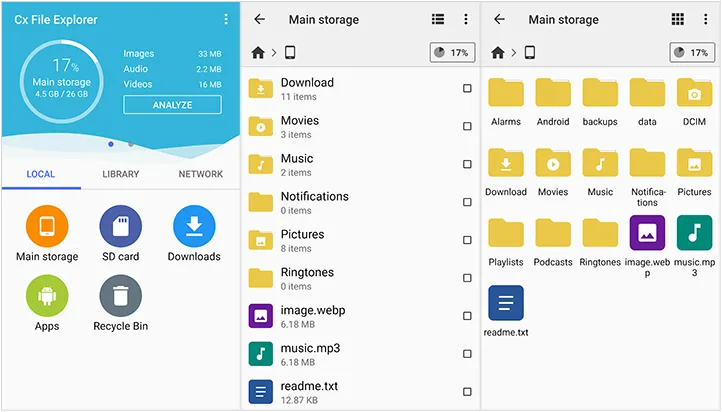
Main features:
* Feature a clean, Material Design-inspired interface that resembles PC file explorers (like Windows Explorer or Mac Finder).
* Provide a clear, graphical breakdown of your device's storage, allowing you to quickly identify large files, file types, and space-consuming apps (often including a "Storage Cleaner" utility).
* Support remote and shared storage connections, including FTP, SFTP, SMB (Windows/LAN sharing), and WebDAV.
* Directly integrates with major cloud services like Google Drive, Dropbox, OneDrive, and Box for seamless file transfer between local and cloud storage.
Pros:
+ It is completely free to download and use with no in-app ads, providing an uninterrupted user experience.
+ Include internal viewers and players for images, video, and audio files, so you don't need to open external apps for quick previews.
+ The app is known for being fast and responsive without feeling "bloated", despite its rich feature set.
Cons:
- It does not offer highly advanced, niche features like a true dual-pane layout。
- It may require workarounds (like using the Shizuku app) to access highly protected system directories like /Android/data on newer Android versions, and generally does not offer the full Root Explorer functionality of dedicated root managers.
- Publicly available privacy information may indicate that the app collects some usage data (App activity, App info and performance, and Device or other IDs), which may be a concern for the most privacy-conscious users.
2.7 Mixplorer
Mixplorer is a highly customizable file manager favored by advanced Android users. It supports a wide range of file formats, cloud storage, and even archive management. Its flexibility and extensive features make it one of the best tools for those who like to tweak and personalize their experience.
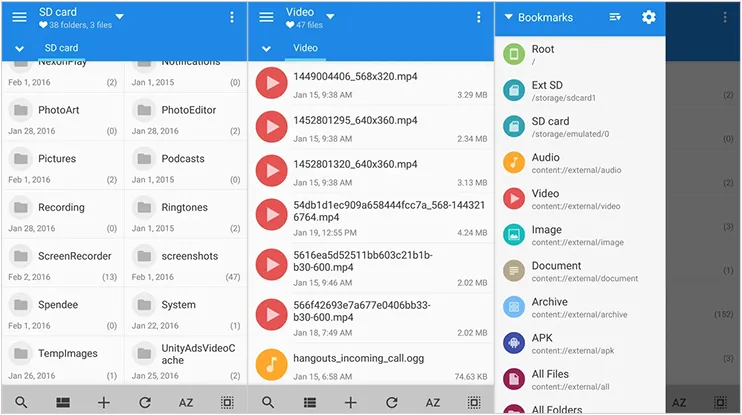
Main features:
* Offer unparalleled control over the UI, allowing deep personalization of themes, colors, and action buttons via a dedicated skin editor.
* Support opening multiple tabs and offers an efficient dual-panel mode (especially in landscape) for quick drag-and-drop operations.
* Integrate with an exceptionally high number of cloud storage providers (over 19), along with all standard network protocols (FTP, SFTP, SMB, WebDAV).
* Include advanced, built-in tools like a powerful text editor, MP3 tag editor, ePub/PDF reader, HTML viewer, and support for RAW images, reducing the need for external apps.
Pros:
+ Essentially include the functionality of several utility apps, making it an all-in-one solution for any file task.
+ Like Cx File Explorer, the core MiXplorer app is free and does not contain ads, yet it remains fast and resource-efficient.
+ Offer the deepest level of control over both files and the application's appearance, making it the top choice for users who want to fine-tune every detail.
Cons:
- The fully-featured, ad-free version must typically be downloaded and manually installed from the developer's XDA thread (sideloading). The version on the Google Play Store is the paid MiXplorer Silver, which bundles the main app and add-ons.
- Some users occasionally report that changes (like moving a file) may not update instantly, requiring a manual refresh.
2.8 Fossify File Manager
The Fossify File Manager is an excellent file organizer for Android, particularly for users who prioritize privacy, open-source software, and an ad-free experience over complex network features. It is a continuation (a "fork") of the popular Simple Mobile Tools suite, maintaining the legacy of simplicity and security.
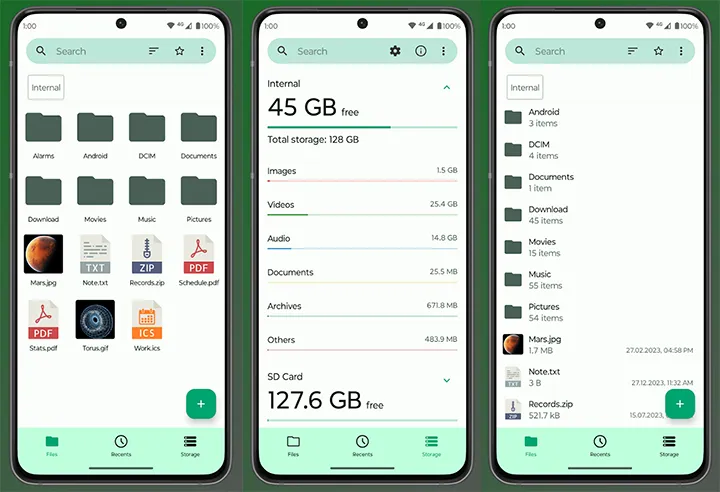
Main features:
* The app is entirely ad-free, open-source, and requires no internet access permission, ensuring your files and usage data remain on your device and are not tracked.
* Handle all fundamental file operations quickly and efficiently, including copying, moving, deleting, renaming, and creating files and folders.
* Offer the ability to secure sensitive files, folders, or the entire application using a password, pattern, or fingerprint lock for an extra layer of privacy.
* Include a dedicated tab to help users manage storage by providing a visual breakdown of disk usage by file type, making it easy to identify and clean up large files.
Pros:
+ Its commitment to FOSS (Free and Open Source Software) principles, no ads, and no internet access makes it a trust-first choice.
+ The interface is clean, fast, and straightforward.
+ The built-in locking mechanism for hidden or sensitive content is a valuable security feature that is easy to implement.
Cons:
- The strong privacy focus means the app lacks built-in support for cloud storage (Google Drive, Dropbox, etc.) and most advanced network protocols like FTP/SMB access, which are staples in other top file managers.
- It does not include the extensive suite of integrated tools found in rivals (like a powerful tag editor, full PDF reader, or complex media viewers), focusing instead on core functionality.
2.9 ASTRO File Manager
ASTRO File Manager has a long history on Android, making it one of the most recognized file managers. It positions itself as an all-in-one organizer and cleaner for the average user, balancing essential file management with strong cloud and storage optimization features.
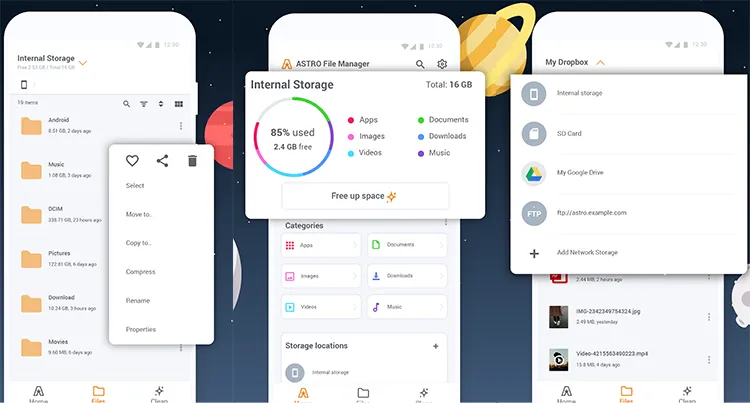
Main features:
* Seamless connectivity to popular cloud services, including Google Drive, Dropbox, Box, and OneDrive.
* It is marketed as a "File Manager & Cleaner", including tools to analyze disk space, sort files by size, and provide recommendations for deleting large or unused apps and files to free up space.
* ASTRO includes an App Manager that lets users easily uninstall multiple apps, and more importantly, back up installed apps to the SD card or cloud storage.
* Provide a built-in "Secret Vault" where users can hide and secure sensitive files and folders using a PIN, password, or fingerprint lock.
Pros:
+ It is one of the best choices for users whose files are scattered across several major cloud accounts, offering a reliable, centralized management point.
+ The combination of a file explorer, storage cleaner, and app manager simplifies device maintenance for the average user, reducing the need for multiple apps.
+ The core ASTRO File Manager has historically been known for being completely free and ad-free, which is a significant plus, though a paid "Pro" version has also existed for advanced features.
Cons:
- Some users, particularly in recent years, have reported issues with bugs, crashes, and slow loading times on newer Android versions, which can affect reliability.
- Lack some advanced features found in rivals like MiXplorer or Solid Explorer, such as a true dual-pane mode for drag-and-drop file moving, and lack a simple "cut" function in some old implementations.
- Connections to network shares (SMB/FTP) have sometimes been reported as clumsy or unreliable compared to specialized file managers.
Part 3: How to Select the Best File Explorer for Android
Choosing the "best" file manager is subjective and depends entirely on your specific needs and priorities. You can consider the following criteria:
Your Usage Level (Basic vs. Advanced):
- For basic tasks and storage cleanup: Files by Google or the built-in file manager.
- For power users and multitasking: Solid Explorer or Mixplorer.
Required Features:
- Need dual-pane browsing or LAN/FTP support: Look at Solid Explorer or Mixplorer.
- For PC synchronization and data backup: iReaShare Android Manager is the most suitable.
- Need strong cloud integration: Most premium options (Solid Explorer, Mixplorer) excel here.
Privacy and Security: Do you prefer an ad-free, open-source solution? iReaShare Android Manager (ad-free but not open-source), Fossify File Manager or Material Files may be your option.
Cost: Many excellent options (Files by Google, Fossify) are free and ad-free, while premium features in others (iReaShare Android Manager, Solid Explorer, Mixplorer) may require a purchase.
Conclusion
While the built-in Android file manager handles the essentials, the versatility and power of third-party applications provide you with versatile features. No matter which file manager for Android you like, you can download and try it without trouble. By the way, if you want to back up your Android data to your computer, don't miss iReaShare Android Manager.
Download for Win Download for Mac
Related Articles
How to Permanently Delete Text Messages on Android [Cannot Be Recovered]
Why the Program Does Not Recognize Android Device and How to Fix It
10 Reliable Android File Transfer Apps: Transfer Files Easily
How to Clone Android Phone Secretly: Complete Guide to Transfer Data





























































